Have you tried the Google Gemini AI? Google Gemini is the the latest upgraded AI model from Google released on February 15 in replacing Bard. Now, Bard is now Gemini. However, it’s not just a rebranding. Google made a few huge upgrades to the new Gemini, and it is claimed to outperform its biggest competitor “ChatGPT4” in the different areas like reasoning, mathematics and coding.
As a skeptical marketer, I wanted to give it a try and see how it performs in different digital marketing use cases. Surprisingly, Gemini is quite impressive from my initial review. Although there’re some areas that needs improving such as the image generation in the Gemini free version, it offers great features that you won’t simply get from the ChatGPT 3.5. Let’s get into it!
Gemini’s Highlighted Features
Before we go through each use case, let’s talk about the highlighted features that you should know about Gemini.
First, Gemini is a multi-modal AI, which means beside text, you can also input images and audios, and it can generate images and audio as well. This significantly creates a lot more use cases of Gemini on digital marketing including summarizing an image to insights. Currently, Gemini doesn’t allow you to upload a pdf file, but there’s a workaround where I will cover below. It also offers a microphone feature that can turn your audio into text to offer more accessibility. You can just click on the microphone icon and say your prompt to instruct Gemini.
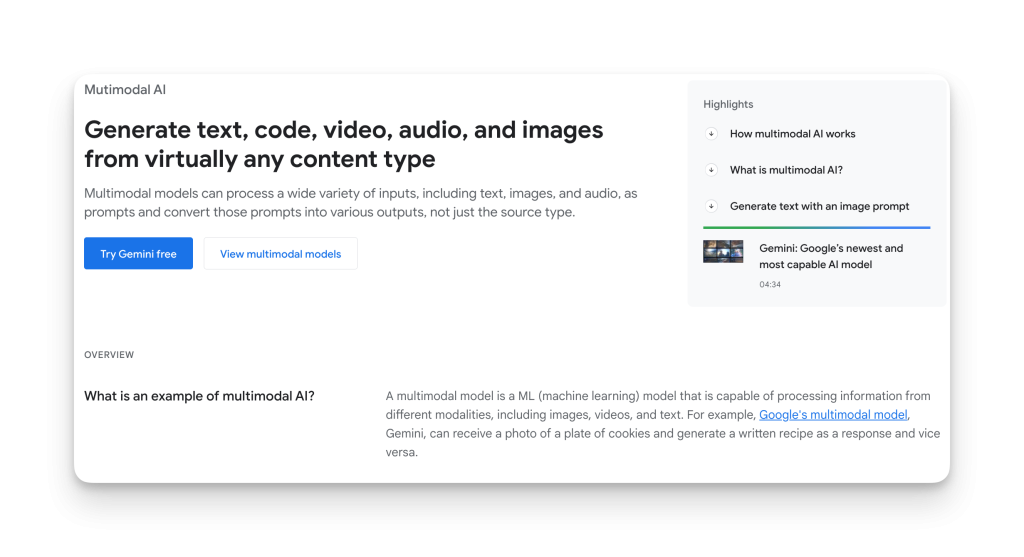

Second, Gemini integrates with Google’s products using the Gemini Extensions which is the biggest advantage over other AI tool. Nearly all of us have used Google’s product to some extents: Google Drive, Gmail, YouTube. Now, Gemini allows you to integrate with products like Google Workspace which makes it super useful in executing the tasks more efficiently.
Another highlight is the response of the output. By default, Gemini gives you 3 different draft versions with different level of depth and style. If you want to have more specific control on the output, Gemini also gives you the option to adjust the response length (shorter, longer, Simpler) and tone (more casual, more professional) which is useful and handy feature to get your desired output.
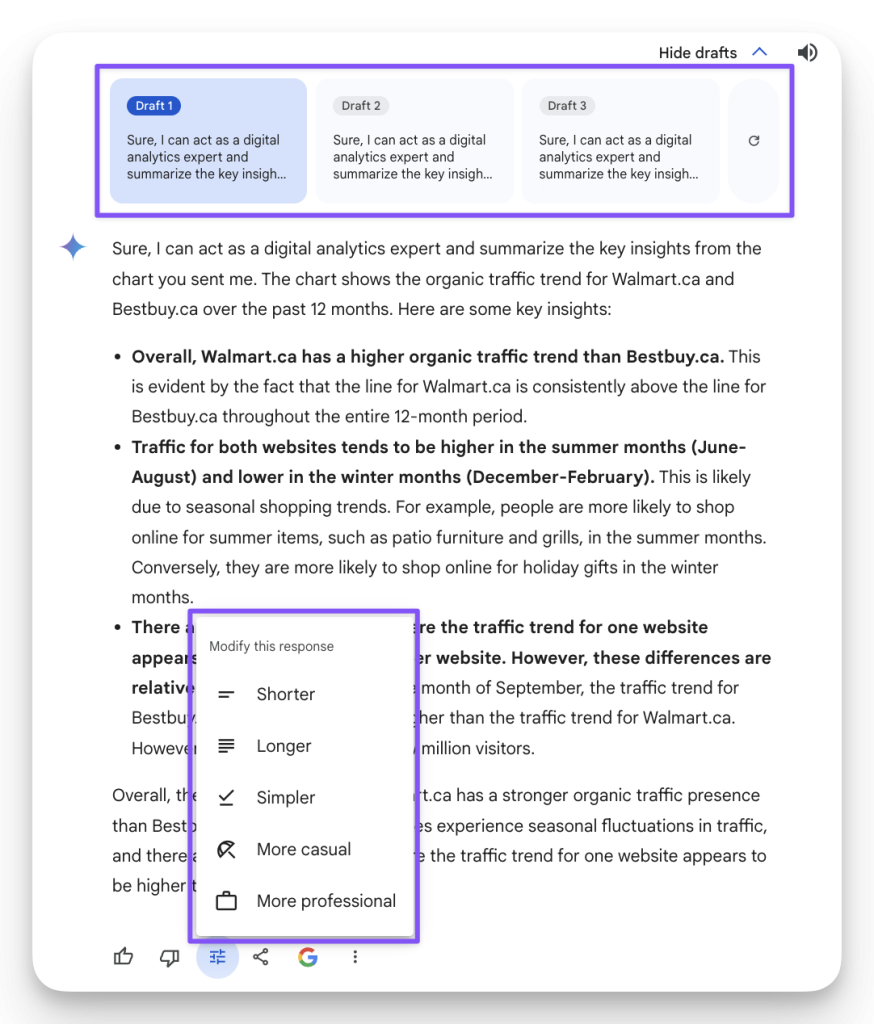
However, note that the free Gemini version won’t able to access the internet and get the latest information from Google Search. For some of the prompts, I found it says a certains URLs are reviewed, but the response is completely off with what’s actually mentioned on the page. Now, let’s go through the top use cases!
Generate Blog Titles
From what I have tested, Gemini is more creative than ChatGPT when it comes to writing and it adds a layer of “human touch” in the output response. Therefore, you can get a lots of good and click worthy titles ideas which read less robotic compared to ChatGPT.
Since most of marketers including myself use Google Drive to write blog articles, this is where you can ask Gemini to help. You can ask Gemini to first access to the blog article file and summarize the findings. Note, make sure you have Gemini extension turned on for Google Drive, and use “Find my document…” as your prompt input. I have tried using “Access the document” and it may not work sometimes.
Ask Gemini to find your blog document on Google Drive
Find my document “[document name]”, and summarize the key takeaways for the document in bullet point format.Ask Gemini to generate the articles’ ideas.
Act as a content marketing expert. Based on the above key takeaways, using both SEO and psychology skills, generate 10 click-worthy article title ideas that must incorporate the target SEO keyword [Keyword] which drives the [Target Audience] to click and read the article. Make sure the target SEO keyword is near the front of the title. Keep the title less than 70 characters.If you want, you can further modify the prompt to ask Gemini to keep the target keyword near the front position of the title. However, I tend not to include that in the first attempt so to allow Gemini to come up more creative ideas.
Summarize Insights from Chart Image
As marketers, we often need to analyze loads of data including chart images, and to do short summary about the insights for client projects. Now, we can ask Gemini to summarize key takeaways from a chart or data graph images to make the process a lot faster. A pro tip – be really specific and make sure you give more context to Gemini when ask it to analyze an image. This includes what what the image is about and what kind of data is it. From what I have tested, the output from Gemini can be very off if the input is lack of enough context. Also, use your own judgment and verify Gemini’s output when it comes to data analysis like this. Depending on the type of data that you analyze, Gemini may not be 100% accurate.

This is a chart image about [Image Details]. Act as a digital analytics expert, summarize the key insights from this chart image.Summarize Insights from PDF Files
Besides summarizing chart images, we as marketers often need to analyzing different pdf reports when doing market research for projects. This is where Gemini can help to maximize the productivity. Technically, you cannot upload a pdf file to Gemini as the feature is not available. However, there is a workaround which is to pre-upload the pdf file to Google Drive.
Therefore, you will first upload the pdf file to your Google Drive, and to ask Gemini to locate the file and help you summarize the takeaways. Again, remember to make sure Google Drive extension is turned on.
Ask Gemini to locate the pdf file on Google Drive and summarize findings.
Find my document [document name], and summarize the key findings and insights using bullet point format.(Optional) Ask Gemini to turn the key takeaways into a table format.
Turn the key takeaways into a table format.Ad Copy Ideas
Like any AI tools, generating Ad copies is one of the popular use cases in digital marketing. I found Gemini is really creative in generating lots of Ad copy and headline ideas where for some of the output I would say is even better than ChatGPT. They are click worthy and engaging. To make the most out of this task, make sure you also feed Gemini with the Ad campaign landing page content in order to ensure its output aligns with the landing page and stay cohesive.
This will save you tons of time in brainstorming ad copy headlines and you can get a good starting point from Gemini’s output. From some of the ad headline ideas, you can just use them without iteration and test them in your campaign to see which performs the best.
Ask Gemini to find your landing page file on Google Drive.
Find my document [document name for the landing page].Ask Gemini to generate 2 sets of ad copies (with headlines and descriptions).
Then, act as an expert in paid marketing, draft 2 sets of ad copies for [Google Ads/Bing Ads] campaign based on the key takeaways of this document.
The ad copy should target the keyword [Target Keyword], and target audience who are digital marketing beginners who need to build their campaign landing page, with an objective to drive clicks to the Ad.
Format in Responsive Search Ads format. For each set, there should be 15 headlines no more than 30 characters each and 4 descriptions no more than 90 characters each. Tone is professional.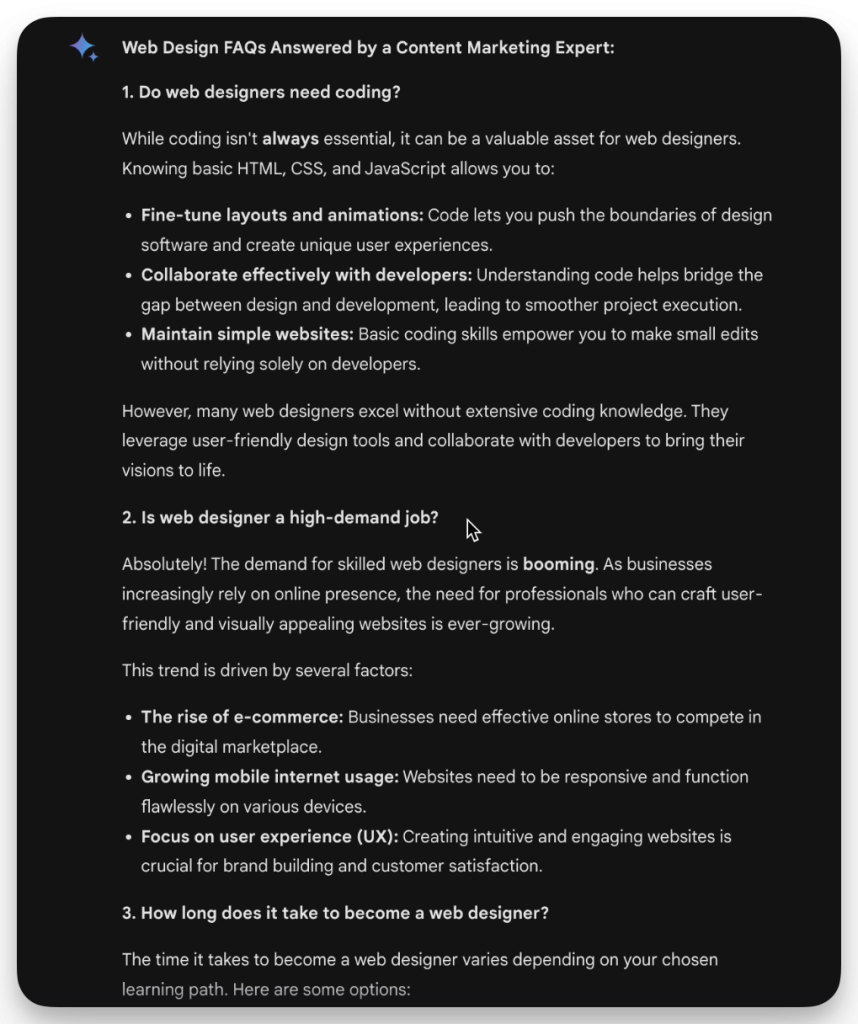
Social Content Calendar Ideas
If you are working in social media, then probably you are familiar with content calendar. It is a schedule that contains all of your content ideas and content for your active social platforms. A social content calendar helps you to stay organized as a digital marketer and help you plan content in advance. Now, with Google Gemini, you can save lots of time in brainstorming content ideas. You can ask Gemini to build a content calendar outline for your active social media platforms by specifying your channel’s topic, your posting schedule and target audience.
The best thing is that you can even export the schedule to Google sheets because of its integration with Google Drive. Then, you can make some further adjustments to ensure it fits in to your content strategy. Depending on your needs, you can also ask Gemini to give a 14 days content ideas all at once.
Act as a content marketing and social media expert. I’m planning the content calendar for the next 7 days [Specify Date Range]. My channel content is about everything [channel topic]. The target audience is [target audience].
The calendar should contain topic ideas, the content type, the target SEO keyword for that content, the weekday for the publishing. And it should meet below posting schedule (including weekend):
LinkedIn: [how many posts, post type per week]
Youtube: [how many posts, post type per week]
Blog: [how many posts, post type per week]
Instagram: [how many posts, post type per week]
Facebook: [how many posts, post type per week]
It should be in a table format: columns headers are the social platform, row headers are weekdays. Mark a date in each cell. Make it in a table format.Generate Social Bite-sized Content
Short-form content is everywhere now. If you are a social media marketer, you will need to constantly posting short-form content as part of your content strategy including Instagram reels, YouTube shorts, or bite-sized carousel post on LinkedIn. Gemini will be your great assistant to increase the productivity in preparing a great outline for these type of content.
Before we ask Gemini to generate these bite-sized content, we need to make sure these content is what people are actively searching for so to guarantee the performance. That being said, we can use AlsoAsked – a content research tool to first generate a list of popular questions that people also ask about this topic on Google. For example, we can input “web design” on AlsoAsked and export the list of questions into an image (like below).
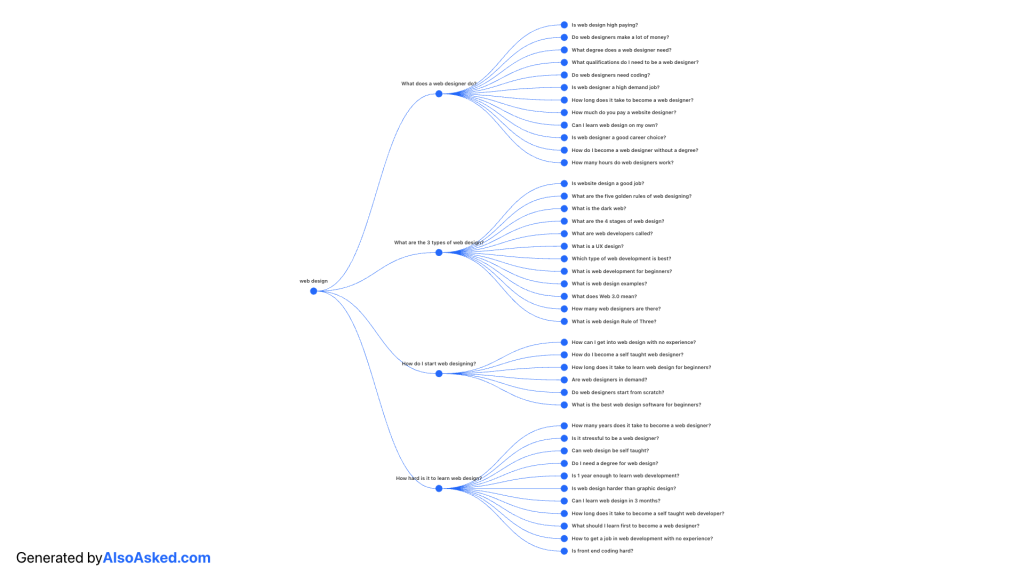
Then, this is the tricky part. We will need to convert the exported image into text where we can use to feed to Gemini. Therefore, go to Image to Text which is a handy tool to convert any image to text format, and upload that exported image from AlsoAsked to convert it into text. Once you get a full list of questions in text format, then you can copy and paste them to a google document or any document format, and to pick 5 questions that you also have expertise to answer.
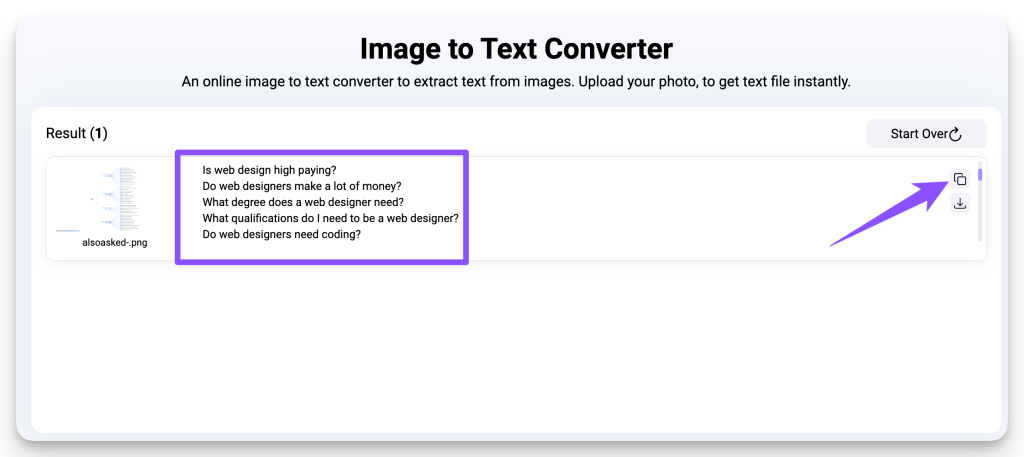
Now, you can go back to Gemini and ask it to generate a few paragraphs answer for each question by pasting the 5 selected questions. Remember to give a bit of context to Gemini about what these questions are about to ensure a more accurate output.
Act as an expert in content marketing. Below is a list of common questions people also ask about [keyword]. Give me an answer for each of these questions in a few long paragraphs, where I will use them for instagram reels or Youtube shorts.I found the response from Gemini is pretty good with clear structure. They look ready to be turned into an instagram reel or Youtube Shorts. However, make sure you review the answers and add your own perspective. You can also click the little Google icon to retrieve the google search result sources where Gemini get the response from.

Landing Page Outline
If you are a marketer who needs to work on messaging a lot and consistently improving it for your landing page optimization, then Gemini is another great tool you can leverage. By feeding your persona information to Gemini, it can help to generate a pretty good foundation for a landing page outline. However, if you haven’t got any idea about your ideal persona, you can ask Gemini to generate some quick ideas of your target persona around your business so you can get something to start with. That said, you can follow up with Gemini to build the landing page outline with headlines and key messages by using the persona information generated from Gemini. This way, the messaging can be stay cohesive in the output. Keep in mind that you should always adjust the messaging output to fit into your brand tone of voice and make sure it aligns with your product or service features and your understanding on your target audience.
Ask Gemini to prepare the persona information based on your business nature.
Act as a market research expert who has the expertise in [Domain Knowledge]. Provide a detailed persona for a [the business] with an objective to understand the target audience and leverage them to define business positioning and create resonating landing page copy. Include all the criteria below:
- Name
- Role
- Problem (What issue do the persona want to solve?)
- Pain (What negative consequences of this problem drive the persona mad?)
- Jobs-To-Be-Done (What does the persona want to achieve?)
- Motivation (What drives the persona to complete the JTBD?)
- Trigger (What has pushed the persona to find a solution to the problem?)
- Barriers (What stops the persona from changing the status quo?)
- Context (What does the persona already know about the problem and other solutions?)Ask Gemini to prepare the landing page outline with headline and messaging, by referencing the persona name from the response.
Now, act as a landing page optimization expert. Based on the above persona information, draft the outline for the landing page that targets a persona like [Name of Persona] in order to drive conversions. The landing page aims to drive more enquiry for the [business].
Include the hero section headline and key message for the landing page. Also, for other sections, include a sub-heading with key messages.Youtube SEO
Since Gemini integrates with YouTube and able to retrieve the video results from YouTube, you can use it to generate keywords and ideas for your YouTube SEO process. One of the use cases that I find useful is to ask Gemini to analyze the top results on YouTube and ask it to analyze the common patterns and keywords observed. Then, I can follow up with Gemini to give me a list of video titles and keywords based on the target keyword and target audience, where I can also use in my videos.
To use this prompt, make sure you have the Gemini extension for YouTube turned on. You can use the @Youtube command or indicate it is for Youtube in the prompt. However, take note that Gemini can only retrieve the top 5 results (and not more) for your query at the moment of writing. Also, the ranking order retrieved may have some deviation from the actual on Youtube, i.e. it is 90% correct.
Ask Gemini to give you the top 5 ranked video results.
Give me the top ranked 5 video results for the keyword [keyword] on Youtube.Ask Gemini to observe the patterns and keywords from these top results.
Based on these results, what are the patterns that you observed for the video titles? Also, give me 5 keywords that are mostly used in these 5 videos.Ask Gemini to generate the youtube video title ideas.
Then, act as a Youtube SEO expert. Based on the Youtube Title patterns and keywords you observed from the above top video results, using both SEO and psychology skills, generate 10 of Youtube video title ideas that must incorporate the target SEO keyword [target keyword] which drive the [target audience] to click and watch the video. Keep it less than 70 characters.Keyword Research
Keyword research is undoubtedly one of the popular use cases. Although Gemini won’t able to access to any keyword data, it is super useful to generate lots of inspiration on keyword ideas and to help you build your keyword ideas pool quickly. By feeding Gemini with your seed keyword, Gemini will generate a list of relevant keyword ideas based on this seed keyword and the corresponding content ideas.
In some cases, Gemini may also include the estimated keyword searches, keyword difficulty score ore keyword intent information in the output. My advice is DO NOT USE it. Instead, fetch all these data with a proper SEO or keyword tool by inputing the keyword ideas generated from Gemini. They will be much more accurate and won’t mislead your content strategy direction.
Again, if you like the output generated by Gemini, you can export it to Google sheets and further adjust it for your usage.
Act as a SEO expert. Generate a list of relevant keyword ideas for the target seed keyword [seed keyword]. Then build a SEO content plan based on these relevant keywords in order to rank them high on Google. Target audience who are [target audience]. Show in table format.Converting Email Subject Lines
Since Gemini is strong in creative writing, you can even use it to generate different email subjects for your email campaign or for your A/B testing campaign. Again, remember to give more context like your campaign details to Gemini in order to get more accurate output.
Ask Gemini to find your email copy document on Google Drive.
Find my document [document name].Ask Gemini to generate a list high performing email subject lines.
Act as an email marketing expert. I’m planning an email promotion campaign about [email campaign]. With the use of email marketing and customer psychology skills, give me 10 high performing email subject lines ideas for this document. The subject line should drive a high click through rate for the email. Target audience is [target audience]. The subject line should be less than 60 characters.There are still so many use cases to use Gemini for digital marketing. However, like any AI tools, you should always review the output and to add your own insights. While AI can increase your productivity significantly, it can replace your intelligence and experience. Therefore, your perspective still matter the most when executing any marketing tasks.
