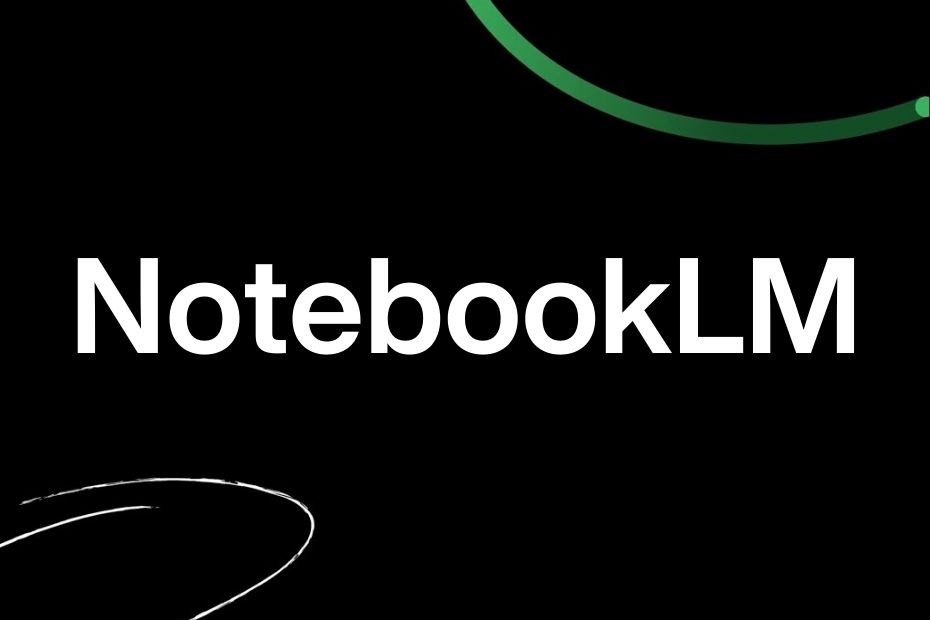Have you heard about Google’s NotebookLM? The new AI research tool that’s currently on fire. Finally, Google has made AI useful for content creators and researchers. In this article, I’ll share some unique features of NotebookLM that you won’t find in other AI research tools, even popular AI research tool like Perplexity AI. We’ll also cover its limitations you should be aware of, and some of the best ways you can use it in your content research process.
What is NotebookLM?
NotebookLM is a beta AI product developed by Google specifically for researching and note-taking purposes. Think of it as your own personalized knowledge base, powered by AI. It allows you to upload various document types, and then you can start asking questions to an AI powered by the latest model, Gemini 1.5 Pro.
NotebookLM was first officially launched around July, you might be wondering why it’s suddenly gaining so much traction now?
Key Features and Limitations of NotebookLM
1. Versatile Input Sources & Multimodal Capabilities
One of NotebookLM’s most impressive features is its extensive support for various sources and multimodal capabilities. Similar to Gemini, it accommodates a wide range of file formats, including Google Docs, Google Slides, PDFs, images, and even YouTube videos and audio files. This level of versatility is not commonly found in other AI tools, including Perplexity.
NotebookLM can handle up to 50 sources, making it exceptionally useful for comprehensive research while ensuring the generated information is grounded in provided sources. Unlike Perplexity, which relies on open web searches or requires specifying links for each query, NotebookLM allows you to define a specific knowledge scope for the AI, referencing only the sources you’ve provided.
Users can easily select sources, pose questions, and maintain a consistent reference set without constant additions or deletions. The platform also offers built-in prompts for generating FAQs, study guides, or tables of contents to organize your database. Additionally, you can explore each source individually to gain insights on potential sub-topics as starting points. Note that there’s currently no chat history retention between sessions. Any information will be lost once a new session begins, so it’s advisable to save important notes.
Also, be aware that some websites may restrict AI access, and certain media or publishers may have source limitations, potentially preventing their import. For YouTube videos, only public videos are supported, excluding unlisted ones. Recently uploaded videos (less than 72 hours old) may not be immediately available for import.
2. Audio Overview Generation
Another stand out feature (which is also talked a lot) is the recently introduced audio overview generation. This function summarizes all your sources and presents them as a podcast-style discussion between two AI hosts, creating an engaging listening experience. The voices are remarkably natural and human-like, making the content highly enjoyable to consume, especially for those who appreciate podcasts.
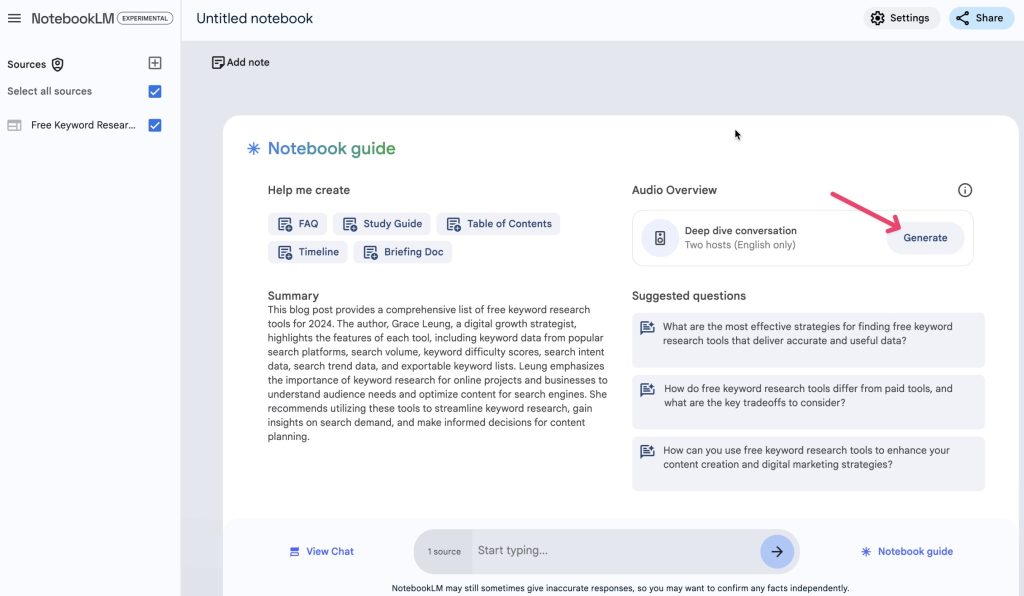
However, it’s worth noting that this audio generation feature tends to include more hallucinated information compared to the chatting function. Upon closer listening, you may notice Gemini adding extraneous details to enhance conversational flow, sometimes including irrelevant information for engagement purposes. Currently, there are no options to edit the podcast, alter voices, or modify the transcript, though I’ll discuss a potential workaround later.
3. Detailed Citations
The detailed citation in NotebookLM is particularly impressive. Unlike Perplexity or other AI research tools that merely provide a general link as a source, requiring users to manually locate the information, NotebookLM pinpoints the exact location of the information within your source material. This level of precision proves invaluable in practice.
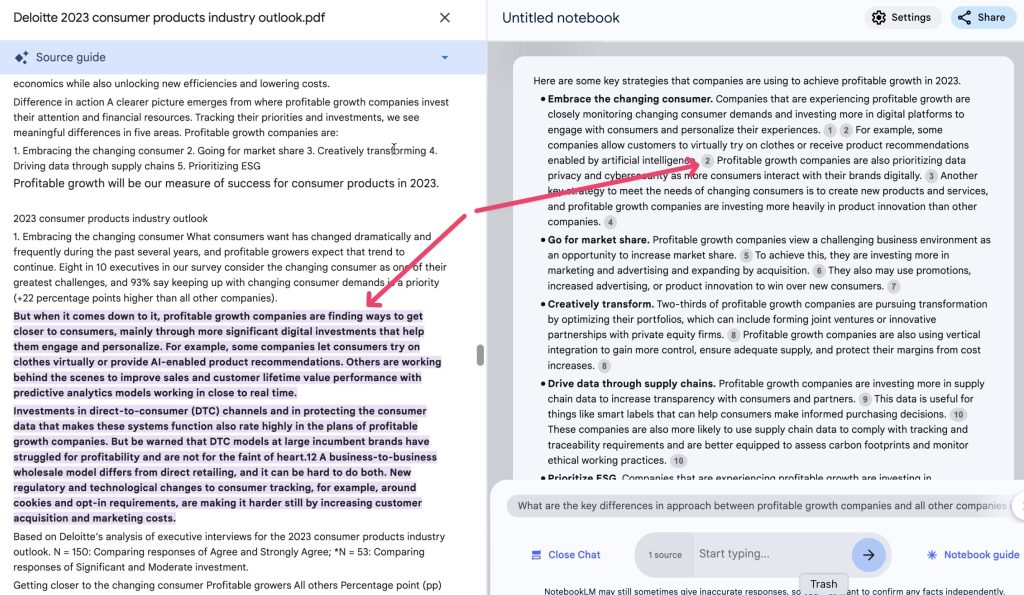
Also, the summaries generated by NotebookLM tend to be more comprehensive than those produced by Gemini, even surpassing Gemini Advanced in depth. My guess is that is because the product is still in beta, resulting in less strict regulation, quality checking, and filtering.
Best Ways to Use NotebookLM for Content Research
1. YouTube Video Research
NotebookLM’s support for YouTube video link imports makes it an excellent tool for YouTube content research. It allows you to analyze some of the best-performing YouTube videos for topics you’re planning to cover. This method is even more straightforward than using the YouTube extension on Gemini, as you can directly enter the YouTube link.
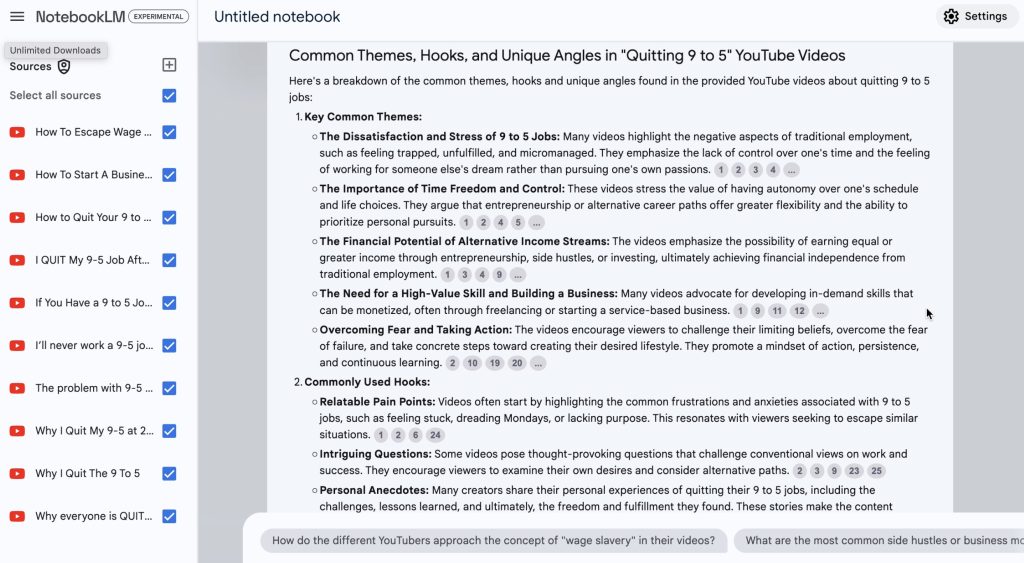
Here’s how to use it effectively:
- Start by planning your YouTube video topic. For example, let’s say you’re creating content about “quitting 9 to 5”.
- Go to YouTube and search for your keyword. Copy the links of the top 10 YouTube videos, as these are typically more engaging or have high click rates.
- In NotebookLM, create a new Notebook and import the YouTube links one by one under the source import section. You can verify successful imports by checking the transcript, which appears immediately.
- Ask NotebookLM to summarize the key common themes across these videos, analyze the commonly used hooks, and identify unique angles used in each video.
- Review the results. You’ll see different common themes that can serve as good starting points, such as the stress of 9 to 5 jobs or financial growth potential. The analysis of hooks can provide ideas on how to grab viewers’ attention, like sharing personal anecdotes. The unique angles can inspire fresh perspectives for your content.
This method is particularly effective because it automatically pulls the transcript, ensuring quality and saving you the time of manually copying and pasting transcripts into other AI tools like Claude or Perplexity. Remember, the goal isn’t to copy others’ content but to gain insights and inspiration for creating your own unique, valuable content.
2. Analyzing Competitor Websites for Messaging Research
NotebookLM proves to be an effective tool for analyzing the positioning of your competitors and improving your own website messaging. Surprisingly, compared to Perplexity, which also has web access, NotebookLM often provides more detailed analysis. Its website URL import feature is particularly handy for conducting high-level analyses.
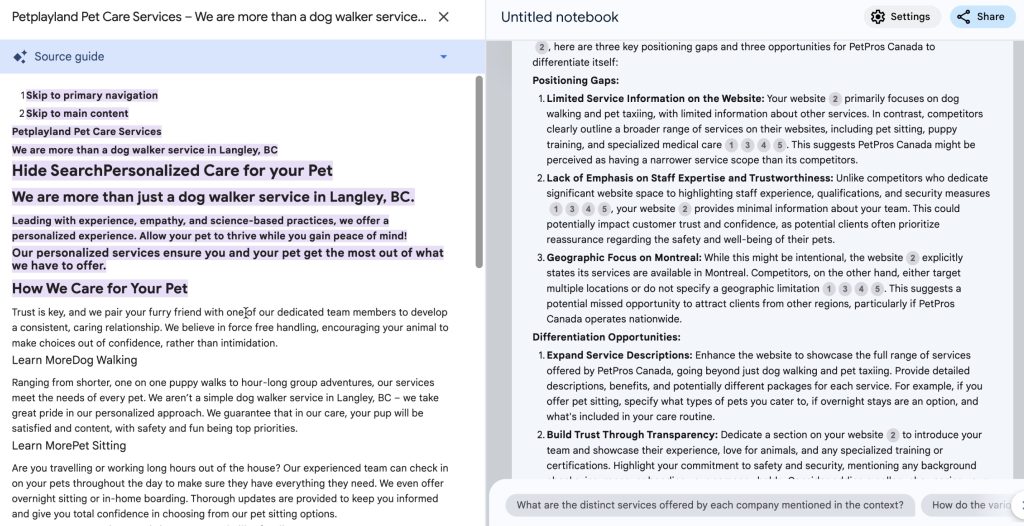
Here’s how to use NotebookLM for competitor analysis:
- Choose a topic for your competitor research. For example, let’s say you’re researching “Pet Sitting Business“. Import all the competitor URLs into NotebookLM.
- Ask NotebookLM to summarize the main messages appearing across these websites, key services highlighted, potential target customers, and the tone used in the messaging.
- Review the detailed summary provided. It will typically include insights on positioning (e.g., peace of mind), highlighted services, target audience, and overall tone (e.g., trustworthiness, compassionate).
- Study the response, and you can refer to exactly where the copy is from, allowing you to double-check and refine your own messaging.
- Next, import your own website URL. For instance, if you’re the owner of “PetPros Canada”. Ask NotebookLM to identify 3 positioning gaps and suggest 3 opportunities for your website to stand out. Make sure to clearly state your website URL in the prompt for accurate referencing.
- Review the gaps identified (e.g., lack of mentioning staff expertise or qualifications) and the suggested improvements (e.g., emphasizing trust factors in your copy).
From my evaluation, this analysis tends to be more detailed than what you might get from Perplexity or even Gemini Advanced. However, again, remember that the goal isn’t to copy your competitors’ positioning, but to identify gaps and differentiate yourself from the audience.
3. Analyzing Top-Ranked Search Results
NotebookLM’s website capture function is particularly useful for analyzing top-ranked pages for your target keyword or topic. This feature streamlines the content optimization process by eliminating the need to manually copy and paste text.
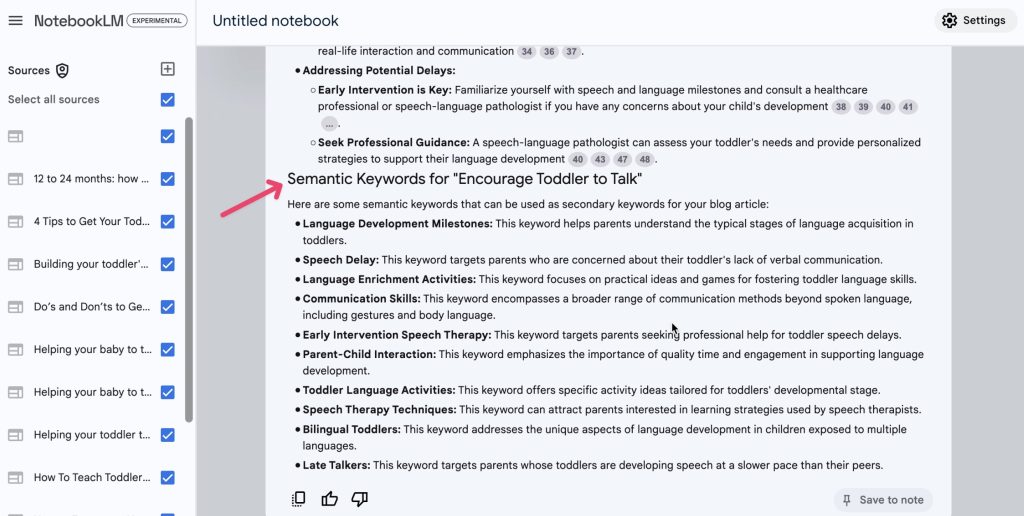
Here’s how to use NotebookLM for this purpose:
- Choose your target keyword or topic. For example, let’s say you’re planning an article about “How to encourage Toddlers to Talk”. Search for your keyword on Google.
- Aim to analyze at least 20 articles for more accurate results, including those ranked between positions 11 to 20. Copy their URLs.
- In NotebookLM, paste the links one by one. If a URL can’t be imported, either copy and paste the text directly or move on to the next result. Once imported, verify that the sources have been successfully added.
- Ask NotebookLM to analyze these top results and summarize the main topics covered. Additionally, request a list of semantic keywords to increase content relevance around the primary target keyword.
- Review the detailed main topic ideas provided, such as “read regularly”. A key advantage of NotebookLM is the ability to click on citations and immediately refer back to the exact source of each point.
- For semantic keywords, you’ll receive suggestions like “speech delay” and “language enrichment activities”. These are valuable for increasing content relevance and improving rankings on AI-powered search engines. If needed, you can ask for more keywords to further expand your pool.
Remember, the goal isn’t to simply copy these ideas, but to use them as inspiration. Consider how you can expand on these points or ask the AI for additional talking points that aren’t covered yet, making your content more unique and comprehensive.
This method allows you to efficiently analyze competitor content and identify opportunities to create more valuable, relevant content for your audience.
4. Turning Blog or YouTube Content into Podcasts
Although NotebookLM’s audio overview generation feature is very outstanding with super human voice quality, how you can leverage it into the content creation process? Here’s a streamlined process to accomplish this:
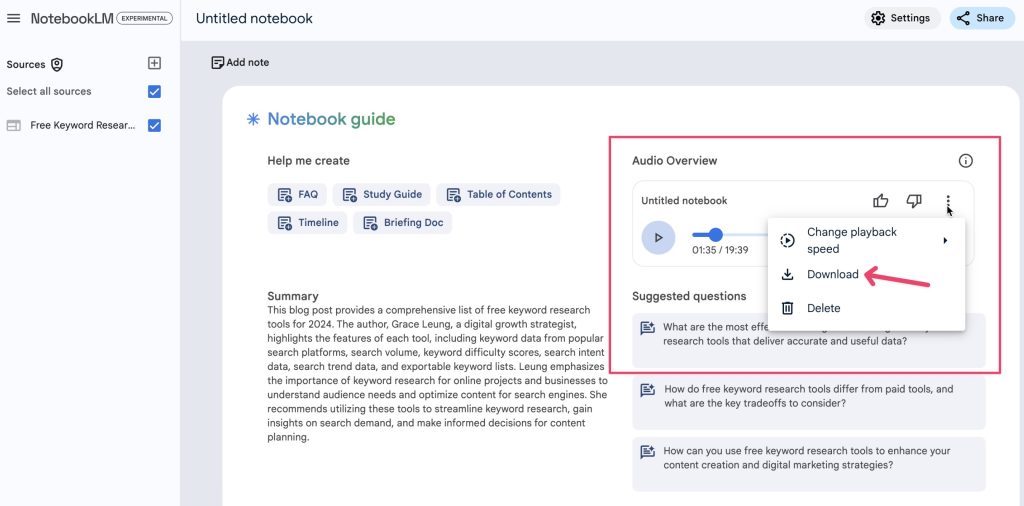
- Import your content: Add your blog article or YouTube video as a website source in NotebookLM.
- Generate audio overview: Click “generate” under audio overview and download the resulting audio file.
- Re-upload and extract transcript: Upload the audio file as a new source to get the transcript.
- Edit the script using AI tool like Claude AI and ask it to convert the transcript into a first-person perspective, as if you’re the host. Keep fine tuning the script using AI or manual editing until you’re satisfied with the content.
- Create your podcast: Record the script yourself or use text-to-speech AI tools e.g. Speechify, Descript, to generate audio. For authenticity, using your own voice is recommended.
This method allows you to repurpose your existing blog content efficiently, creating engaging podcast material while maintaining your unique insights and style. One thing to note is not to generate the podcast script using purely AI-created material, but your own original content. This will be very important to ensure the content remains authentic and valuable to your audience.
5. Analyzing LinkedIn Comments for Audience Research
NotebookLM’s ability to analyze comments provides a unique advantage for audience research, particularly on platforms like LinkedIn. Here’s how to leverage this feature:
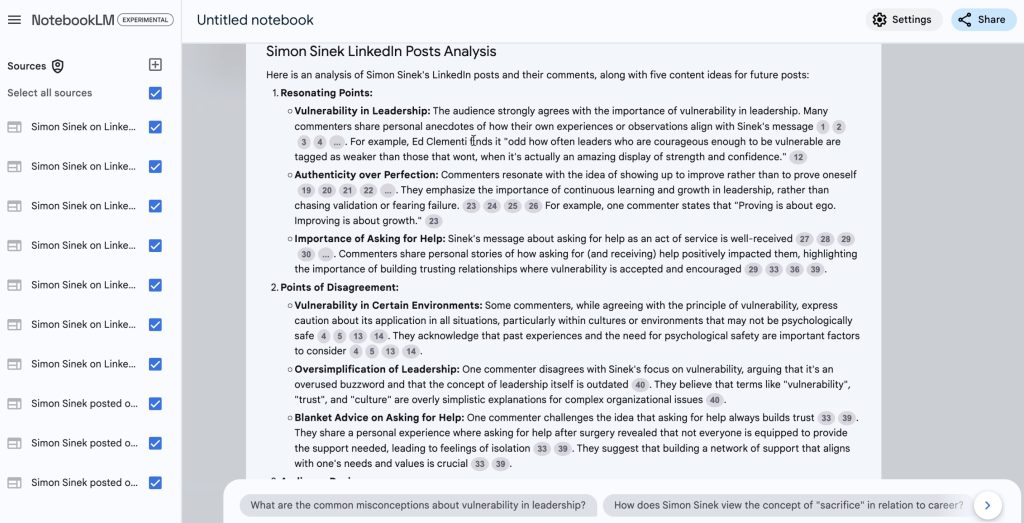
- Identify top influencers: Find LinkedIn influencers in your niche with large followings that match your target audience. Select high-engagement posts: Choose posts from these influencers that have significant engagement (e.g., over 10,000 interactions).
- Import post links: Copy the links of at least 10 high-engagement posts and paste them into NotebookLM.
- Analyze comments: Ask NotebookLM to analyze the comments, identifying main points that resonate with the audience, any disagreements, and the audience’s main desires.
- Generate content ideas: Request NotebookLM to suggest 5 LinkedIn post ideas based on this analysis.
- Review insights: Examine the detailed analysis provided, including specific commenter insights and content suggestions.
This method helps you understand what your target audience wants, allowing you to create more relevant and engaging content. For best results, analyze posts from multiple influencers in your niche to get a broader perspective. Note that this method is limited to visible comments (typically 9 per post), so always analyzing multiple posts for comprehensive insights.
NotebookLM vs Perplexity AI
What are the key difference between NotebookLM and Perplexity AI? While both NotebookLM and Perplexity AI are powerful research tools, NotebookLM offers several distinct advantages:
- Versatile input sources: NotebookLM supports a wider range of file formats, including YouTube videos and audio files, which Perplexity doesn’t offer.
- Defined knowledge scope: NotebookLM allows you to create a curated knowledge base, ensuring more focused and relevant results compared to Perplexity’s open web searches.
- Detailed citations: NotebookLM provides exact locations of information within sources, whereas Perplexity only offers general link references.
- Audio overview generation: NotebookLM’s unique podcast-style summaries offer an engaging way to digest information, a feature not available in Perplexity.
- In-depth summaries: NotebookLM often provides more comprehensive summaries compared to Perplexity, likely due to its beta status and less stringent filtering.
- Comment analysis: NotebookLM can analyze comments on platforms like LinkedIn, Reddit, a feature not available in Perplexity, allowing for deeper audience insights.
Don’t just take my word for it—give NotebookLM a try for your next content research project. Experiment with the different use cases mentioned above and see how it can fast-track your research process. Also, I suggest you combine it with Perplexity AI as they both have unique strengths when it comes to researching.