Keyword research is an incredibly important step for every online project and business. It gives you a tangible understanding of what your audience wants and if those topics have a great demand among them. There are lot of different ways to do keyword research, and using a tool is always recommended because it’s efficient and allows you to do the research more systematically. Therefore in this post, I will share a list of free keyword research tools (keep updated) if you are just looking for some free options to get started! You can use them for your blog, content projects and a lot more. To me, a completely free keyword research tool is a tool that is 100% completely free and has no limitation on how many queries you can make to get keyword data.
1. Ahrefs Keyword Generator

Ahrefs Keyword Generator is a highly underrated free keyword tool offered by Ahref, because everyone thinks Ahref only offers paid subscription. However, Ahrefs do offer a list of free tools and this keyword tool is also powerful.
Access Ahrefs Keyword Tool: https://ahrefs.com/keyword-generator
(*or you can find the link directly on Ahrefs homepage footer, and then click Keyword Generator)

Highlighted Features:
Keyword Data from Popular Search Platforms – One of the useful features is that you can get keyword search data for Google, Bing, YouTube and Amazon. You can select the one you want to get keyword data from. For example, for Google search, type in “AI Writing”, select the country, let’s say United States. Then click Find Keywords.
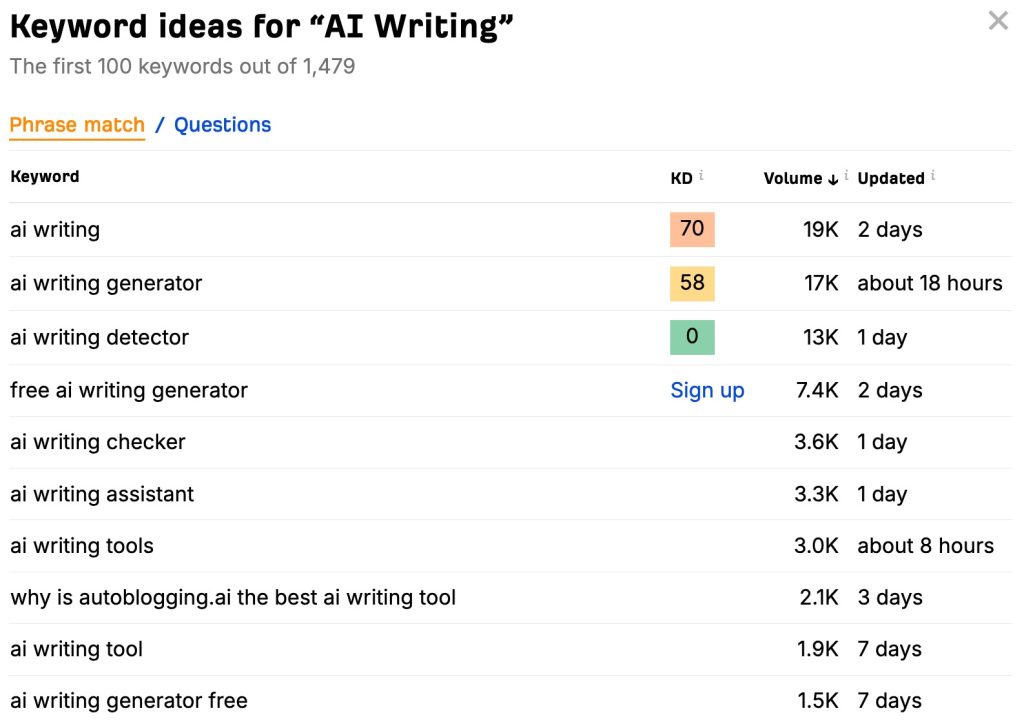
Now you will get the search volume for the first top 100 keyword ideas including your seed keyword, starting from the top searched keywords.
Keyword Difficulty Score – Another highlighted feature is that you also get the keyword difficulty score (defined by Ahrefs) for some of the keywords so you can determine if this is a good keyword to target.
Top Asked Questions – if your keyword is broad enough, you can also get the top questions asked with search volume and keyword difficulty, which is super helpful when you need more blog articles ideas that can rank. There’s no export function but if you want, you can select them and paste directly on your spreadsheet. See, it’s that simple!
The Ahrefs Keyword Tool is one of my favorite keyword tools which you definitely want to bookmark.
2. Google Keyword Planner

Google Keyword Planner is literally a keyword research tool to find keywords for your Google Ads campaign. However, don’t think it can only be used in paid advertising. In fact, it definitely can give you insights on the organic search demand for a keyword and its related searches on Google.
Access Google Keyword Planner: https://ads.google.com/intl/en_ca/home/tools/keyword-planner/

Highlighted Features:
Trustable Keyword Data – the best thing about it is that it is developed by Google, therefore the search data is accurate and you can trust it. It’s completely free and has no limited usage. All you need is a Google Ads account, and you can get started.
Once you have created your Google Ads account and on Google keyword planner, click “Discover new keywords”. This option will show you the search volume for your keyword and all its related keywords to expand your idea.
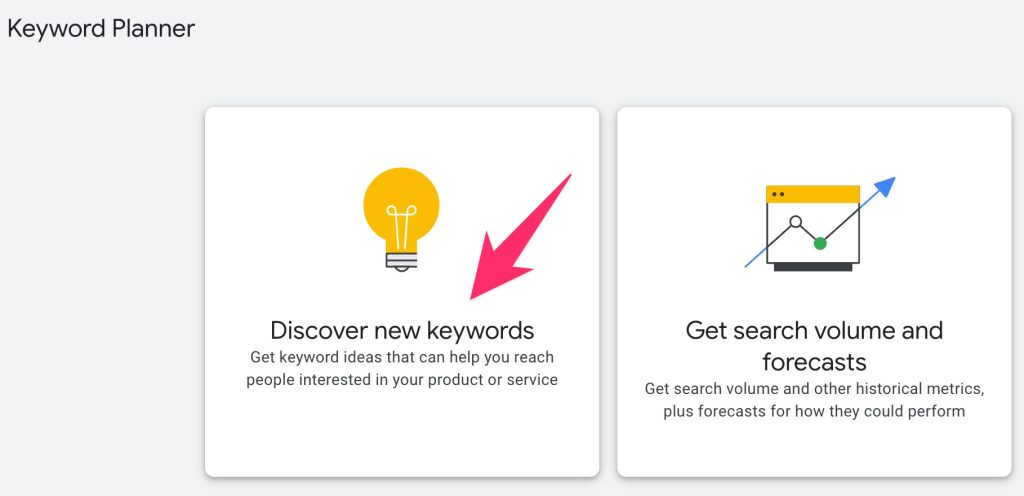
Type in your keyword for example AI Writing, select your target country say United States. Click get results. Now you will get a bunch of keywords, your seed keyword and all the related keywords, and the range of average search volume. You can sort the list to rank the top searched keywords based on search volume.
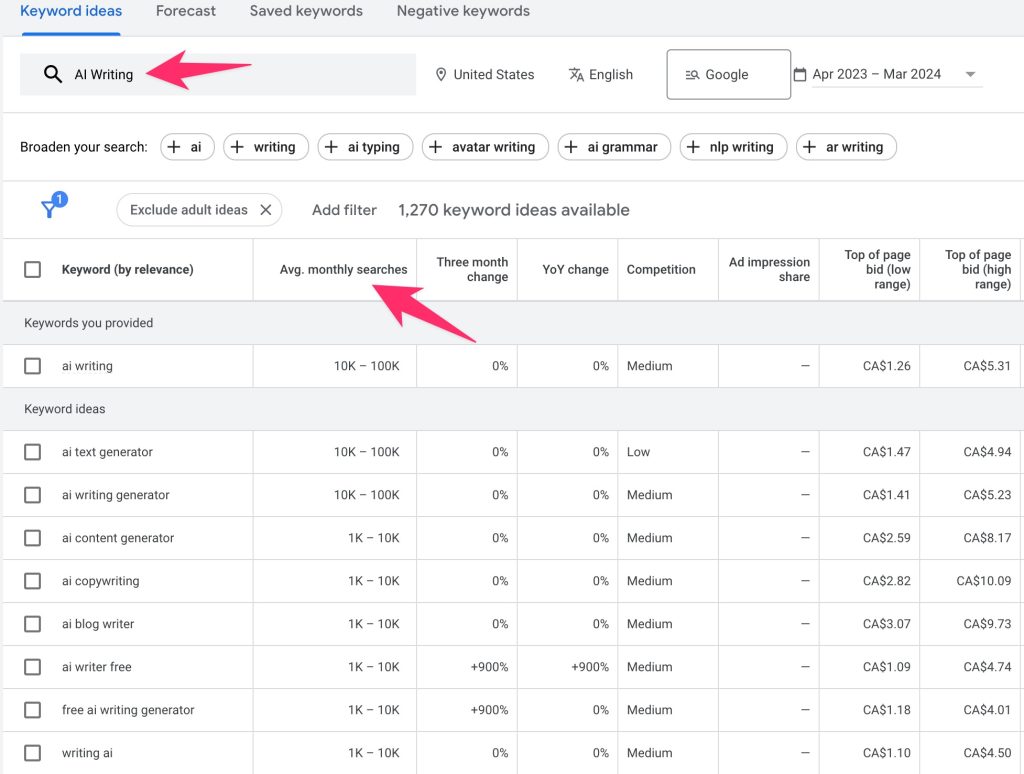
The only downside is – if your ad account doesn’t have any active or historial PPC campaigns, it will only shows a range of average monthly search volume instead of exact search volume with search trend. (My guess is that Google wants you to place ads…)
Note that there is a “Competition” column which indicates how many advertisers are bidding for this keyword on Google Ads, and therefore it doesn’t directly translate to how difficult it is to rank for this keyword organically. Therefore, you will need another tool to check the keyword difficulty for organic search.
3. WordStream Keyword Tool
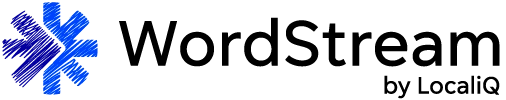
From the Google Keyword Planner tool, you will get a list of keywords with the range of search volume data. There is actually a work around to get the exact search volume from Google keyword planner. This is the WordStream Keyword Tool.
Access WordStream Keyword Tool: https://www.wordstream.com/keywords (or you can also find the link on its homepage, under Free Tools – Free Keyword Tool.
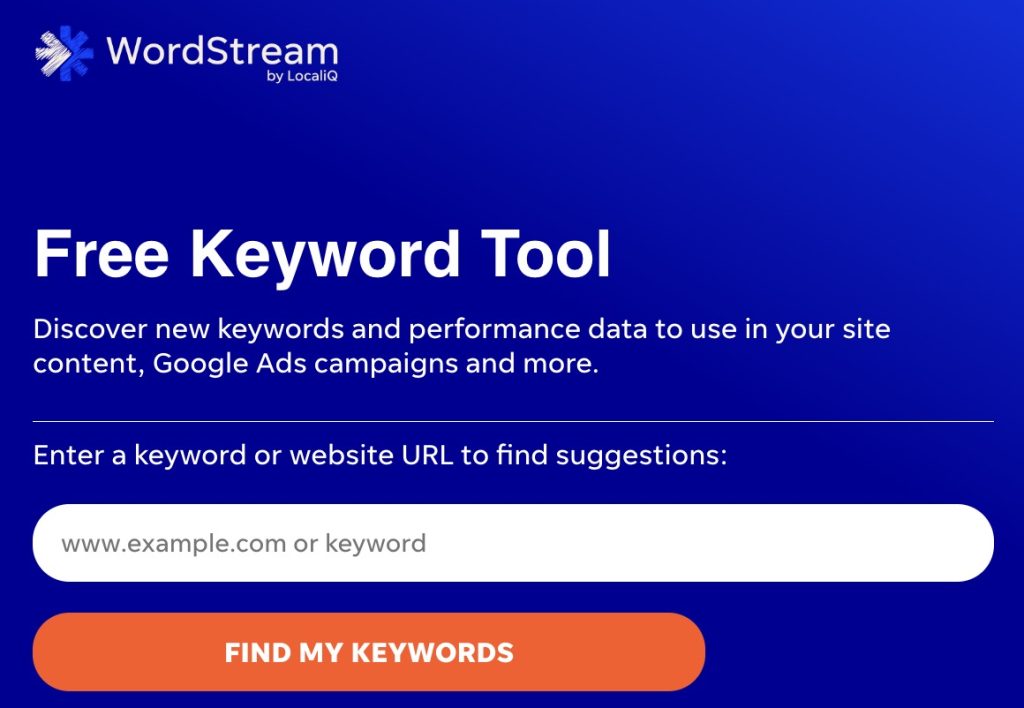
Highlighted Features:
Accurate Search Data from Google – WordStream Keyword Tool is a free keyword research tool that gives you the accurate search data and idea from Google, because its data is pulled using the Google keyword research API. Therefore, the data is the same as you will get from the Google Keyword Planner and you can consider it as an alternative to Google’s Keyword Planner. It also used to provide Bing search data, now you can only pull Google data.
For this tool, you can just enter a seed keyword or a website URL to get the keyword suggestions. (for example, we can use “AI Writing” as the seed keyword). However, note for this tool you can only select the United States.
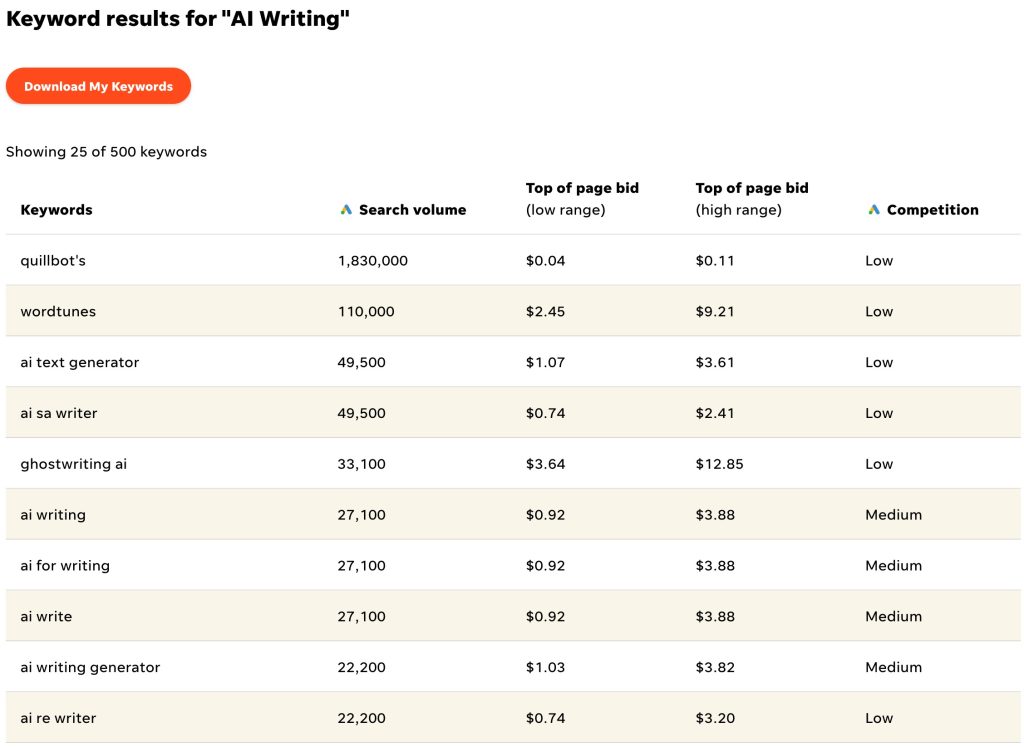
Exportable Keyword List – You will get the top 25 keywords with search volume data pulled from Google Keyword Planner. For the page bid and competition, it’s for Google Ads and you can ignore it. If you want the full list, you can click download and type your email account and it will be sent to your mailbox. Alternatively, you can also create an account and you will get the CSV download link on the dashboard. The exported list contains all the same keyword data that you can get from Google Keyword Planner and is great for you to streamline the keyword research process. So if you want to unlock all data from Google Keyword Planner, this is another great tool to bookmark!
4. SEMRush Keyword Magic Tool

SEMRush Keyword Magic Tool is a great keyword tool offered by SEMRush where you can find keyword ideas and useful long-tail keywords.
I believe most of you have heard about SEMRush, it’s definitely one of my favorite. It’s well-known in the industry. SEMRush does offers both paid and free versions, and the free version is great to explore its powerful features if you have a tight budget.
Access SEMRush Keyword Magic Tool: https://www.semrush.com/
Note you will need to signup for an account on SEMRush before you can access the keyword magic tool.
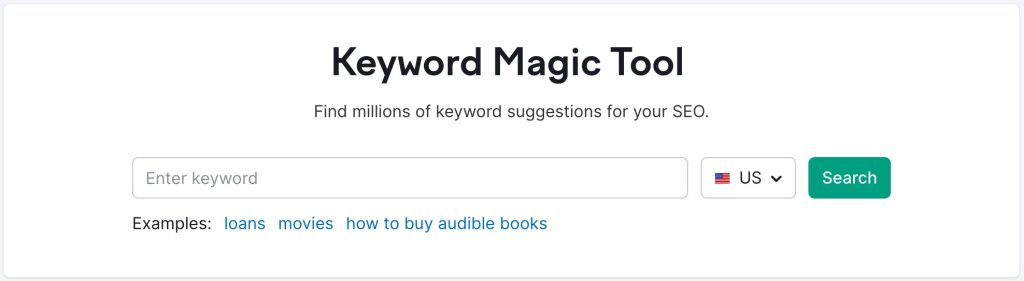
Highlighted Features:
Completed Keyword Data – The SEMRush Keyword Magic Tool (free version) will give you the top 10 related keywords with search volume, search intent, keyword difficulty, CPC while the rest are locked as it’s a free version. For the CPC, you can probably ignore if you just do it for organic.
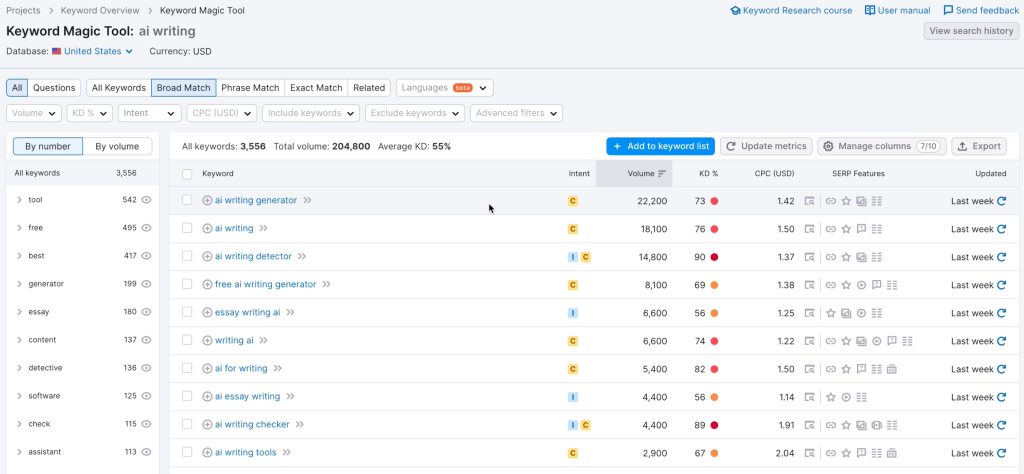
Search Intent Data – it also gives you the search intent data which is a very useful feature. If you don’t know what is search intent, it is what users want to achieve after doing the search. For example, for the keyword AI writing generator, it is a keyword with a commercial keyword intent which means the user is researching a product or service option. Therefore, you can filter search intent further to target for your content projects. You can even select different keyword match types to get more keyword ideas and also questions.
Although the free version only gives you 10 requests per day which really doesn’t meet my “Completely Free Tool” criteria, but still I want to mention that SEMRush is a really good tool and has a high rating in the industry. Also, the next tool that I will share is also powered by SEMRush but has no limits!
5. The Hoth Keyword Tool

The Hoth Keyword Tool is a tool for keyword research on Google powered by SEMRush. Therefore, the keyword data that you get is exactly the same on SEMRush, but without usage limits!
Access The Hoth Keyword Tool: https://www.thehoth.com/google-keyword-planner/
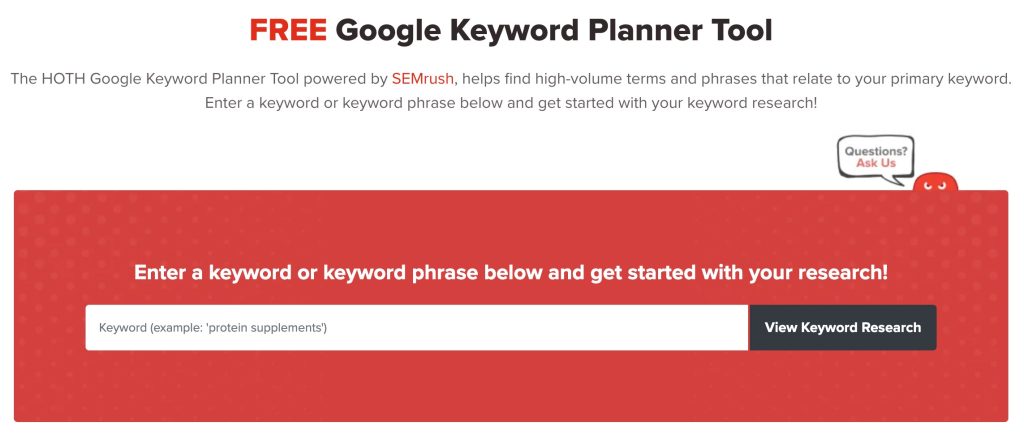
To start using, you can just simply type in the keyword. Again, let’s use “AI Writing”, hit enter. You can select the desired Google search engine in 4 countries: US, Canada, UK and Australia. The default is Google.com (US).
Highlighted Features:
Completed Keyword Data – By default, it loads the top 50 related keywords, with all the data you need: search volume, search intent, keyword difficulty, no. of search results and even search trend. If you want to get more results, you load more results to get the top 100 keywords with data. The column results refers to how many search results on Google for this keyword which give you an idea on how popular this keyword is. For the CPC and Comp, they refer to the bidding cost and competition for Google Ads which you can ignore unless you also do keyword research for Ads.
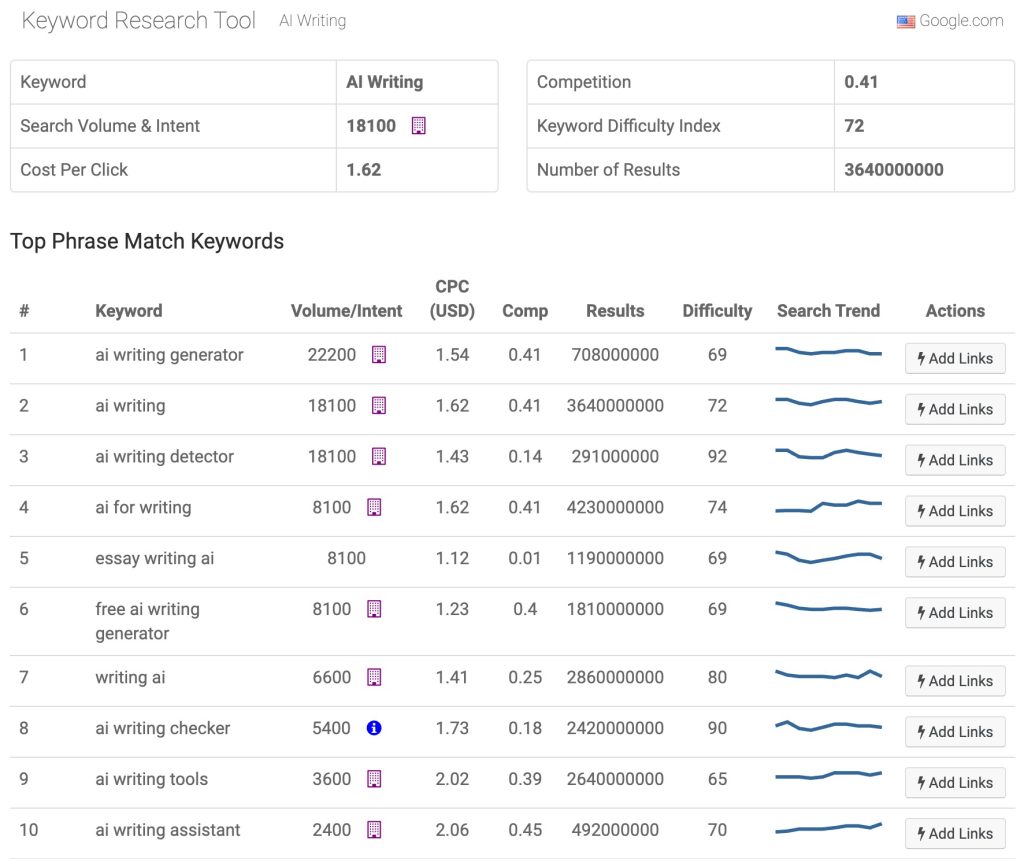
Search Trend Data – It even track the search trend for each keyword ideas so you can consider the volume, difficulty and trend to get some good keywords for your content planning process.
Exportable Keyword List – You can even export all the keyword data as a CSV file for free which is super useful!
6. Keyword Surfer (Chrome extension)

Keyword Surfer is a chrome extension developed by Surfer, the all-in-one platform for keyword research, content creation, optimization and SEO. This chrome extension will give you the search volume, a list of related keyword ideas with overlap score and allows you to analyze the search results.
Install Keyword Surfer Chrome Extension: https://surferseo.com/keyword-surfer-extension/
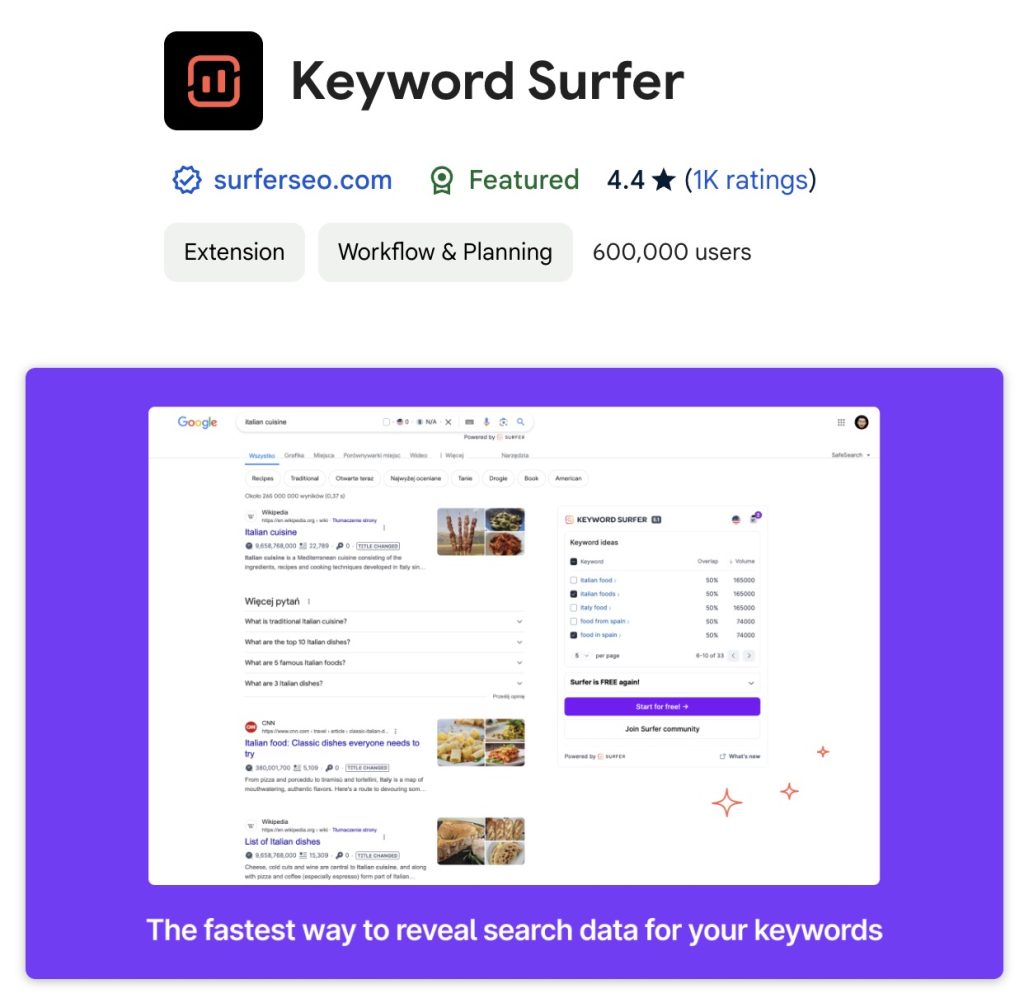
Once you have installed the extension, it will be automatically enabled. Now go to google search, type in your keyword, and you will see the enhanced search result page with data about the keyword, directly shown on the search bar for this keyword and also the CPC bidding cost. On the right hand side of the search result page, you get a list of related keyword ideas with search volume, you can change the country here to US to get the US search engine data. It also give you the % Overlap which indicates the % of search results that ranks for the same seeding keyword.
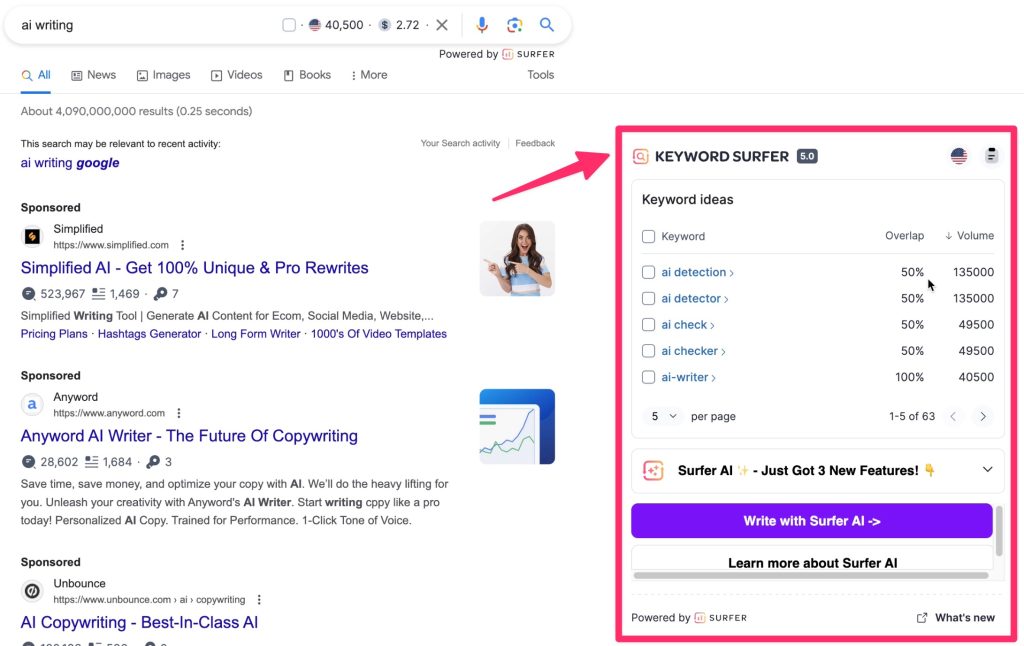
Highlighted Features:
Country Specific Data – You can change to your desired country to pull the corresponding keyword data. It can be useful if you are doing content planning for a customer segment in a specific region.
Exported Keyword List – If you want to export the keywords, just tick the checkbox for the keyword that you like or select all, and they will be added to the collection clipboard. You can just click the clipboard icon and you can download the keyword file immediately.
Additional Search Result Data – A bonus is you can also see the number of words, exact keyword count, title change for each search result which is useful as part of your content research process if you want to analyze how to outrank other top results.
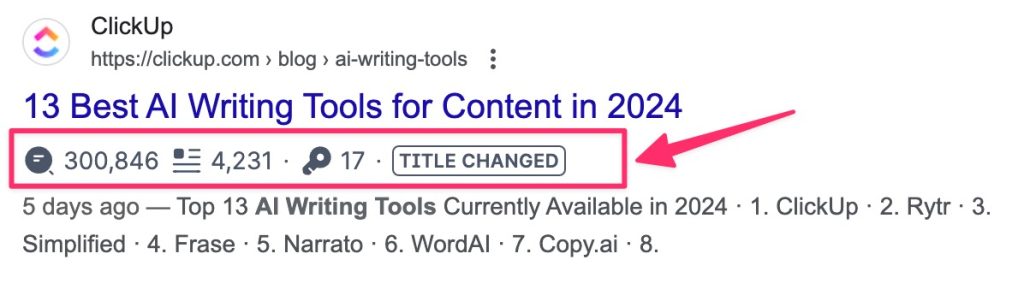
Overall, it is a super cool free tool that gives you perspective rather than just search volume data!
7. SpyFu Keyword Tool

SpyFu Keyword Tool is another powerful SEO and PPC tool that gives you data around keywords, backlinks, competitor analysis and more. It has a free version where you can test out the feature with limited results but the free version already provide great values if you want to have another data source for your keyword research.
Access SpyFu Keyword Tool: https://www.spyfu.com/
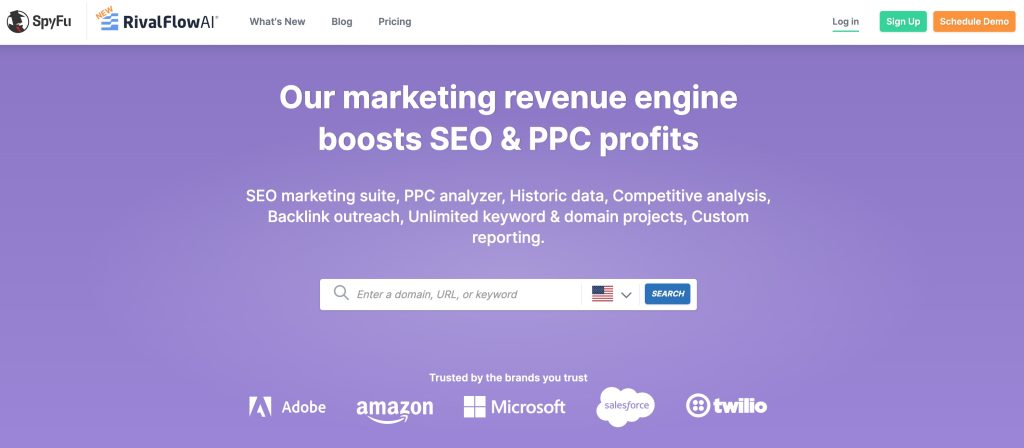
To start using, simply type in your seed keyword (for example “AI writing”), select the country and click search. You will see the results on the keyword overview tab: the monthly search volume, the top related keywords and questions with search volume, the organic keyword difficulty here. It also shows the related topics or keywords that rank for, and the top 10 organic search results analysis on the overview page.
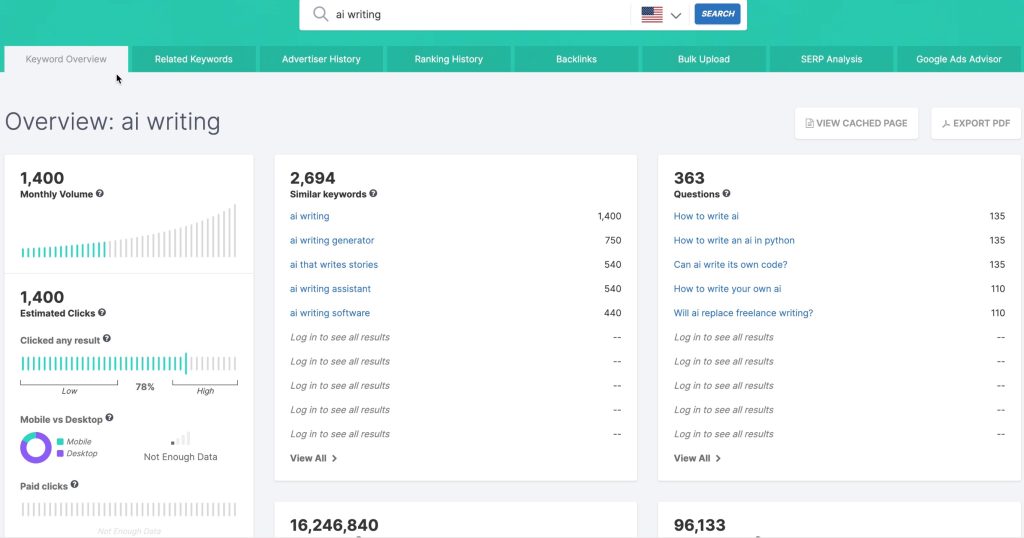
Highlighted Features:
SERP Analysis – You can even go deeper by analyzing the SERP Analysis that gives you the top 100 organic result analysis with Page Title data, ranking change, domain strength. It can be useful if you additional insights on how to outrank the top results.
Unlimited Usage – There is no limitation as the time of writing and as long as I am aware of. For a free version like this, it’s pretty comprehensive and I definitely recommend it!
8. Google Trends

Google Trends is a powerful tool by Google to identify trending topics. In my opinion, this is a must-have tool when it comes to my top list of free keyword research tools, because it is super useful when I want to find some on-trend keywords or topics, and to further expand the keyword ideas that get from other keyword tools.
Although Google Trends doesn’t provide any search volume data or difficulty score, it is completely free and accurate!
Access Google Trends: https://trends.google.com/trends/
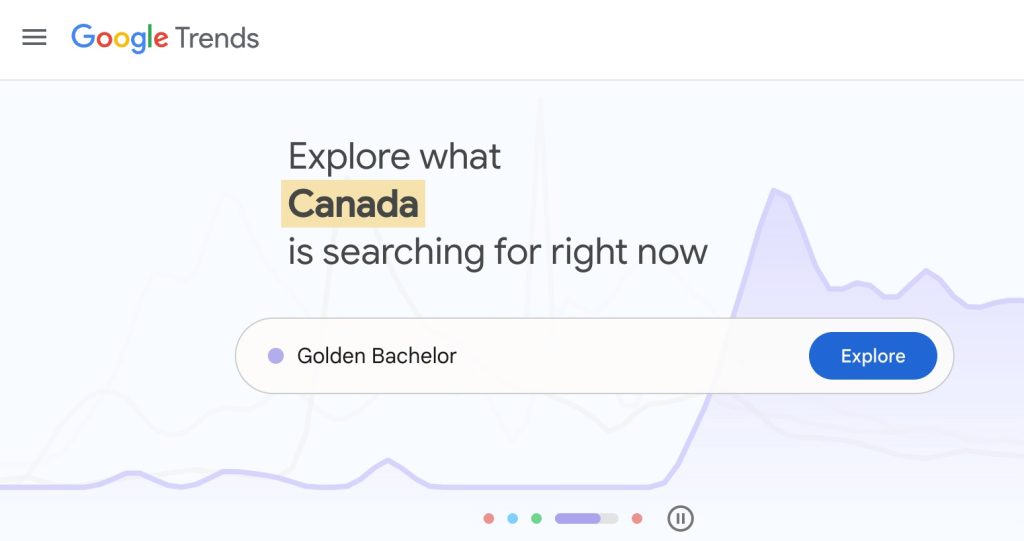
To start using Google Trends, type in your keyword or topic. For example, from the previous tool, I see a potential keyword “AI Writing Tools”, and I want to see how is the trend to determine if it is a good keyword with good interest.
Note, I recommend you to select a data period to at least past 5 years so it can better illustrate the trend over time.
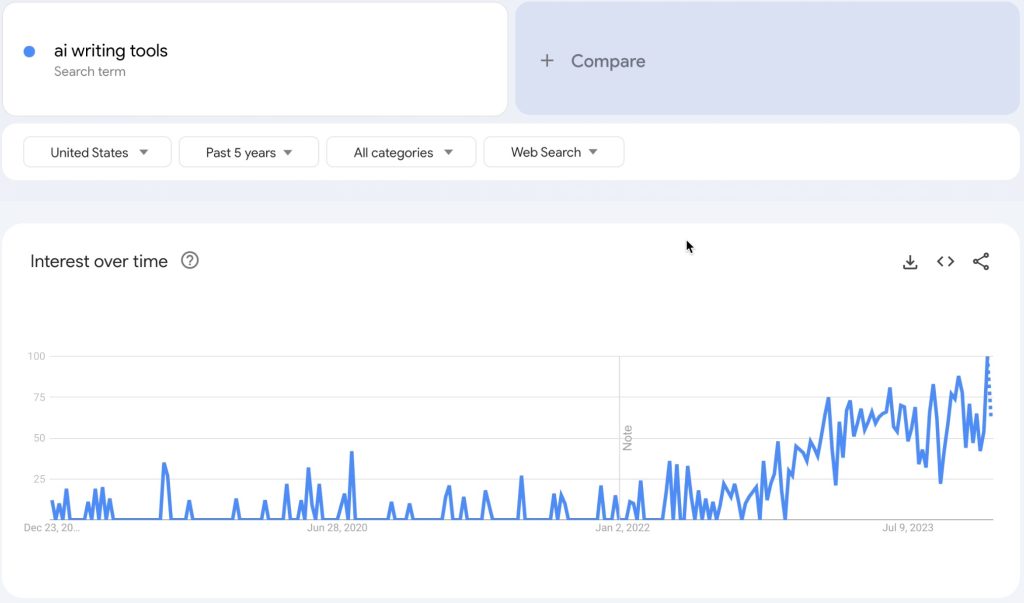
Highlighted Features:
Platform Specific Trend – One of the great features is that you can filter the search interest by platforms: Web Search, Image Search, News Search, Google Shopping, YouTube Search
Compare Topics Side by Side – You can even compare 2 keywords or topics (For example, AI Writing Tools vs AI Writing Detector) to see how their interest level compare. For example, in below example, “AI writing detector” is apparently a better keyword in terms of trends and search demand. However, reminder to consider the keyword difficulty to determine any good chance to rank for this keyword as well.
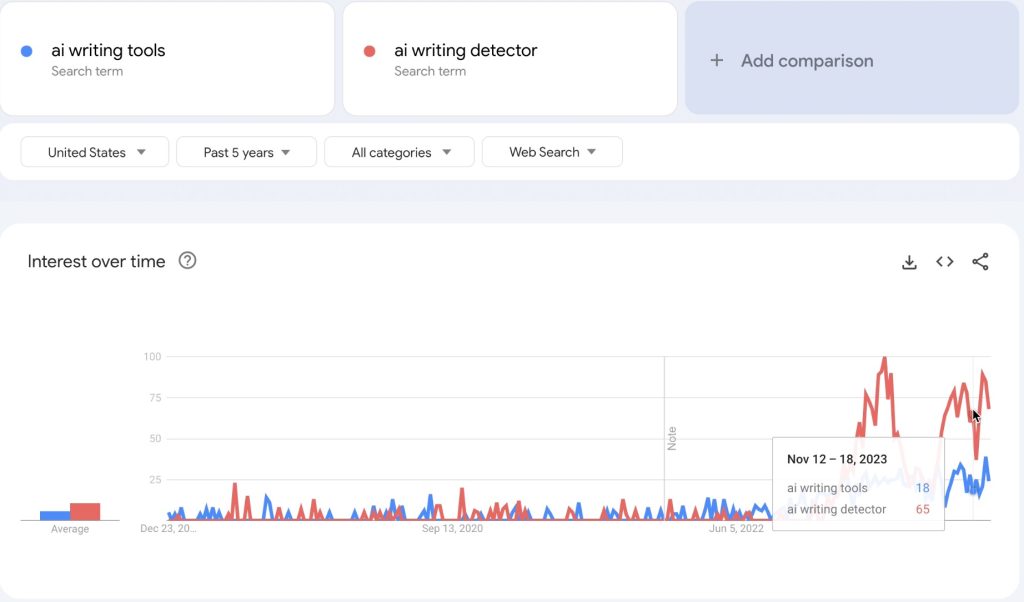
Related Trending Searches – It also gives you different trending related keyword ideas that are shown in the Related Queries section. This feature is very useful for you to find popular and trending content topics or keywords.
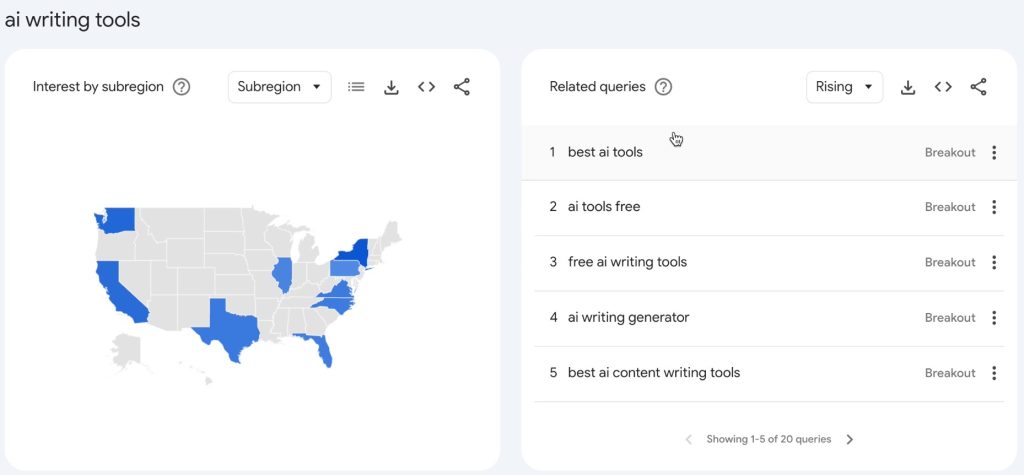
9. Keywordtool.io
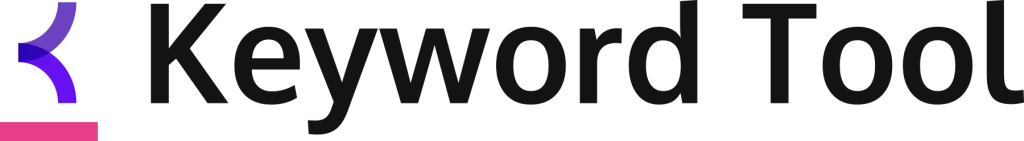
Keywordtool.io. is a free keyword research tool that leverage the search engine autocomplete feature in order to generate a list of long-tail keyword ideas. Although the free version has locked some of the search data, I still find it useful if I need to get more inspiration for keyword ideas.
Access Keyword Tool: https://keywordtool.io/
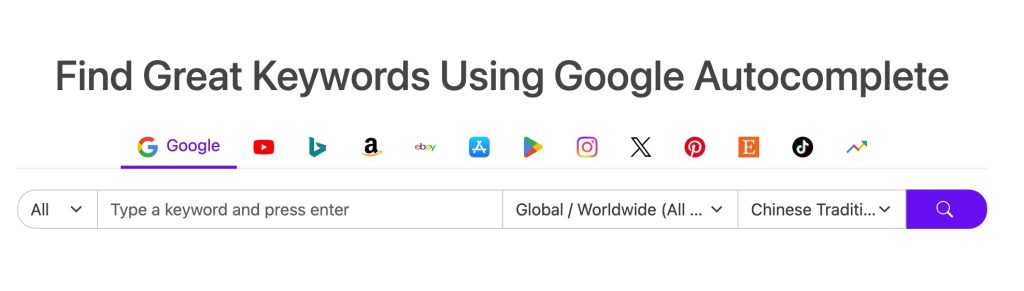
To get started, simply select the platform you want to get the keyword data from (for example, Google Search). Then type in the keyword and pick the desired country from the country dropdown. Click Search. Then, you will see a list of keyword ideas generated using the Google Autocomplete, but note most of the search volume data is masked because it’s a free version.
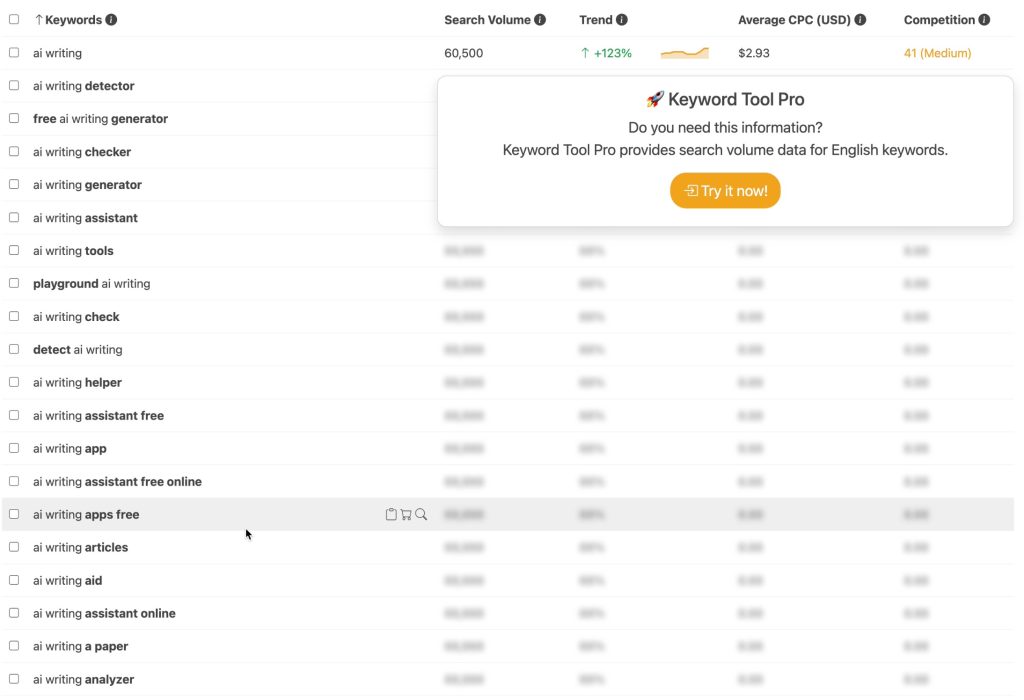
Highlighted Features:
Multiple Platforms’ Data – It provides keyword ideas across lots of platforms including Amazon, YouTube, TikTok, Instagram, and even Pinterest, Etsy. You can get more keyword inspiration by querying for other search platforms, like Instagram. Therefore you have a holistic view on your keyword and topic list if you have multiple publishing platforms to repurpose your content for.
Exportable Keyword List – Although the free version don’t give you the search volume data, you can still export the keywords into excel or csv file which is a really useful feature if you want to import them in other tools as part of your research process.
Overall, it is a great free tool when you are stuck with keyword ideas, and you can always cross check the search volume using other tools that have been mentioned above or you can explore its paid version if you find it suits you better.
10. Ahrefs Keyword Difficulty Checker (Bonus)
This is a bonus one! The Free Keyword Difficulty Checker by Ahrefs. Most of the free keyword research tool mentioned above do not provide keyword difficulty score or limited to some selected keywords. However, checking the keyword difficulty (KD) score for your keyword is an important step because it gives you an objective idea whether you can stand a chance to rank high on search engines. While there are the keyword difficulty score is not a universal standard, the KD score offered by Ahrefs is quite accurate to rely on from my experience.
There are so many factors to influence your chance to rank a keyword, but in general, a keyword with a high difficulty score (over 70) will make it difficult for you to rank, especially your website is very new.
Access Ahrefs Keyword Difficulty Checker: https://ahrefs.com/keyword-difficulty

To check the keyword difficulty score for a given, you just simply type in the keyword and the difficulty score will be shown. For example, for the keyword “AI Writing Detector”, it has a difficulty score of 85 which is super hard to rank on search engine unless the domain has a high authority score, high topical authority in the field, or have a lots of relevant backlinks. Therefore, in this case, it may not be a good choice of keyword to write content for.
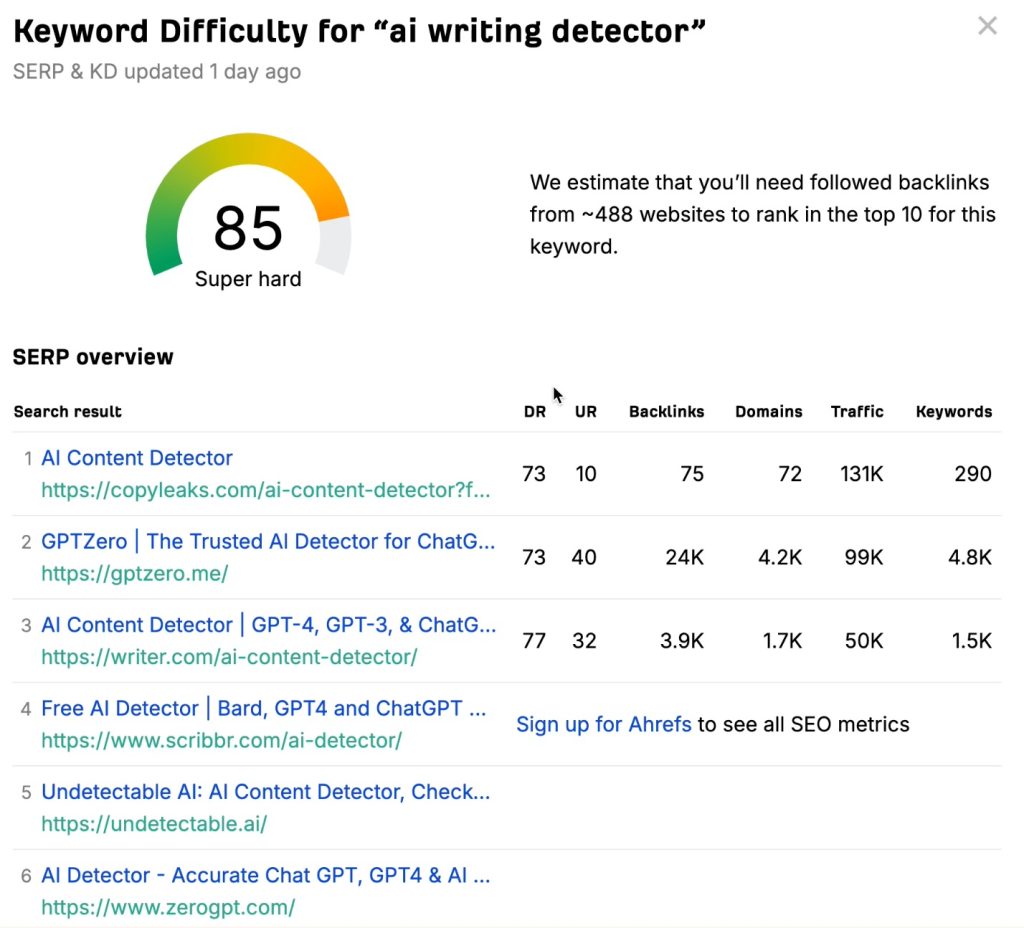
This tool is completely free and you can check as many keywords as you like and I highly recommend it if you haven’t subscribed to Ahrefs yet but still want to get the keyword difficulty score for your keyword ranking strategy.
Final Thoughts
Obviously there are still lots of great and completely free keyword research tools out there, and I hope you find them useful as much as I did. Depending on your content research and planning needs, you may just need only one of them or a combination of tools. Therefore, make sure you you check them out and pick those that suits your need the most!
However, one thing to know that, for most of these free keyword research tools, the paid version is always better if you would like to unlock more comprehensive data and insights, and getting serious about upleveling your SEO and content strategy.
