Digital marketing budget planning is a crucial step to ensure the success of your digital marketing campaign. It enables you to align your digital marketing efforts with your business goals, providing a baseline to monitor campaign performance and allows you to make strategic optimizations. While there are various ways to calculate your digital marketing budget, I have found that an effective approach is always being data-driven, utilizing both your historical campaign performance data and market benchmarks. In this blog, I will guide you step-by-step a simple yet effective method for calculating your digital marketing budget, with my free template.
Step 1: Identify the campaign target KPI.
Regardless of your business type, whether B2C or B2B, having a clear business goal is the most important first step. This goal translates into a set of target Key Performance Indicators (KPIs) for your marketing campaigns. Thus, it is essential to establish a measurable KPIs that align with your overarching goal. These could include:
- Generating a specific amount of sales
- Acquiring a set number of new customers
- Acquiring a specific number of sales leads
- Increasing brand awareness through a defined number of impressions
Oftentimes, revenue serves as the primary target KPI for most marketing campaigns as it provides a direct way to justify the marketing investment. Even if your primary focus is on acquiring new customers, I recommend attaching a revenue target figure to the goal. This allows you to calculate the overall Return on Investment (ROI) for the marketing initiatives.
Now, open the template, put in a figure for your measurable KPI metric. For example, let’s use $20,000 as our campaign target KPI.
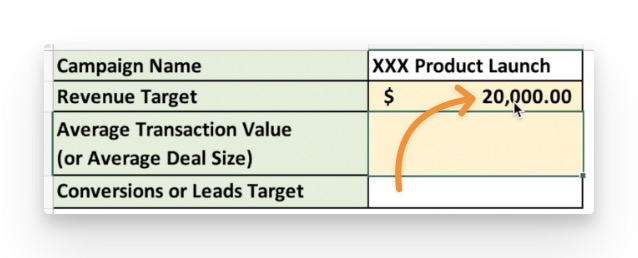
Step 2: Determine the Average Transaction Value
With the revenue target set in Step 1, you will need the Average Transaction Value (known as “ATV”) for your business. ATV represents the average amount your customers spend on each purchase, or in the case of B2B, it is the average deal size.
To calculate the ATV, gather the historical total revenue and the number of transactions (or closed deals if you are running a B2B business) from at least the past six months. Divide the total revenue by the number of transitions for the specific time period using this formula:
ATV = Total Revenue / Number of transactions
As an example, let’s use $100 as the ATV.
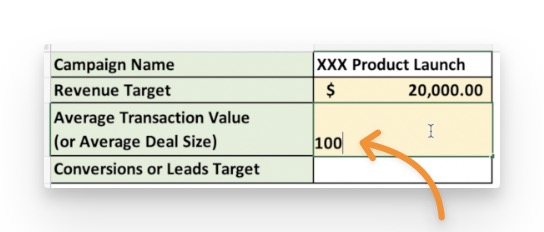
Step 3: Determine the Conversion Target
From the previous step, you have the revenue target and the average transaction value (or average deal size), you can determine the conversion target for your marketing campaign. The conversion target is the total number of conversions you aim to achieve in order to hit the campaign KPI target. For a typical B2C businesses, this is straightforward, as it directly refers to the number of transactions or orders made. To calculate the conversion target, all you have to do is to take the revenue target and divide it by the average transaction value.
Conversion Target = Revenue Target / Average Transaction Value
In the world of B2B, the conversion target usually refers to the number of leads acquired. Since leads undergo different sales funnel stages—MQL, SQL, Opportunity—before becoming a closed deal, you need to consider the Lead-to-Deal Conversion Rate. To calculate this conversion rate, obtain the historical data of number of closed deals and the number of leads from your CRM platform, and divide the number of closed deals by the number of leads for the specified time period. If you do not have sufficient data, research industry benchmarks to get the closest estimate.
Lead-to-Deal Conversion Rate = Number of Closed Deals / Number of Leads
Once you have the Lead-to-Deal conversion rate, you can divide the Revenue Target by the Average Deal Size to determine the target number of deals to achieve. Then, divide this figure by the Lead-to-Deal Conversion Rate to get the target number of leads for your budget plan. The 2 formulas will be:
Number of Deals Target = Revenue Target / Average Deal Size
Number of Leads Target = Number of Deals Target / Lead-to-Deal Conversion Rate
Returning to the template, assume it is a B2C business, divide the revenue target by the average transaction value, which gives the conversion target—200 transactions.
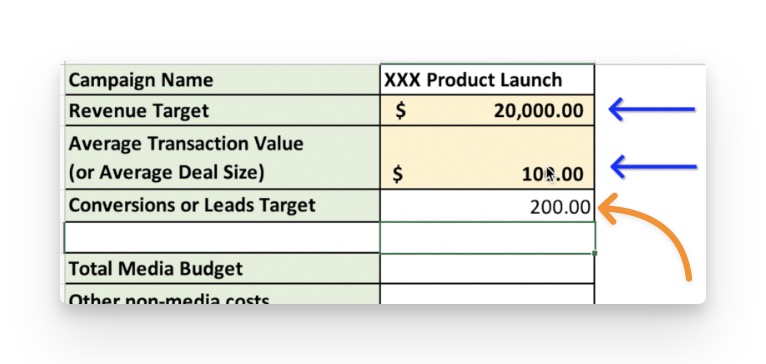
Step 4: Identify the channel strategy and set conversion targets for each channel
Now that you have a clear conversion or leads target, you are ready to kick off your campaign. The next step involves deciding on your channel strategy—decide which digital marketing channels to utilize in order reach your target audience. Note that every business is unique; while some online brands may find that social media or paid search alone are the most effective, this might not be the case for you.
Therefore, check your web analytics to discover the approximate percentage (%) of the total transactions or leads each channel has contributed in the past 6 months. Set the conversion target percentage (%) for your chosen channels and calculate the conversion or leads target with this formula:
Conversion Target (for each channel) = Total Conversion or Leads Target × Target %
Returning to our template, for example, based on historical data, we know that paid search channels like Google Ads or Bing Ads have driven 40% of total transactions. Therefore, we can set a 40% target for these channels and repeat the process for the rest of the channels, such as paid social, to ensure they add up to 100%. Note that you should include organic channels, such as organic search or emails, if they have contributed to your business goals in the past, so that you can get a holistic view of your digital marketing budget plan. As for display channel, since it is not a revenue generating channel and so in the example, let’s set a target of 2%.
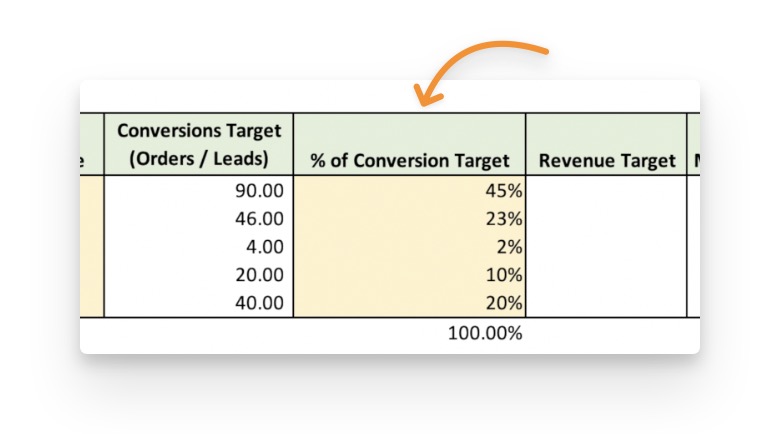
Once you have set the target %, you can derive the corresponding conversion target for that channel using the above formula. It is important to note that the historical data serves as a baseline for setting targets for each channel; it doesn’t mean you have to use the exact percentage as the target. Consider other factors including trends that are happening for your industry, seasonality changes when setting a target %.If you plan to use a new channel without historical data, avoid setting an excessively high target to maintain a more realistic budget forecast.
If you don’t have sufficient historical data to reference, conduct research to understand the key channels your target audience uses. Alternatively, you can go to SimilarWeb, a competitor intelligence platform, to analyze your competitors in the target market and gain insights into the key channels they use.
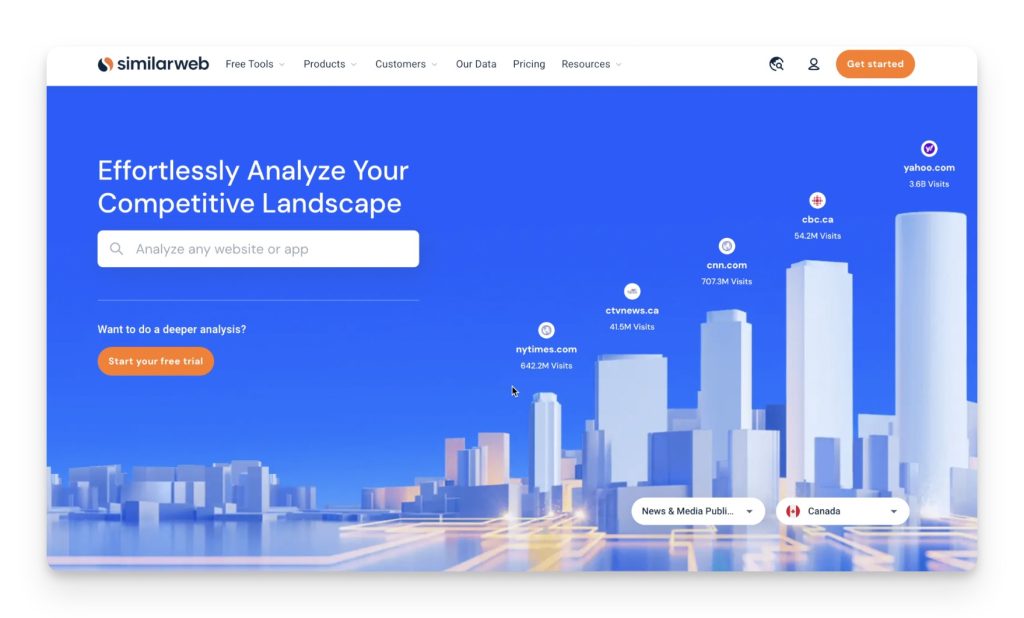

Step 5: Determine the Conversion Rate for each channel
The Conversion Rate is a percentage of users who have taken a desired action, such as making a purchase or filling out a form for an ebook.
Understanding the conversion rate for your each channel is crucial for effective budgeting because it provides insight into how efficiently each channel converts traffic into purchases and leads, and helps you to estimate the digital marketing budget allocation for each channels in order to achieve the end results.
In B2C, it is calculated as the Number of Transactions divided by the Number of Traffic. In B2B, it is calculated as the Number of Leads divided by the Number of Traffic.
Conversion Rate = Number of Transactions (or Leads) / Traffic
Once again, refer to your website analytics or CRM platform to retrieve the past historical data and determine the conversion rate for each channel. If you lack of the data, you can take reference to the industry benchmark, including the paid ads conversion rate benchmark by WordStream.
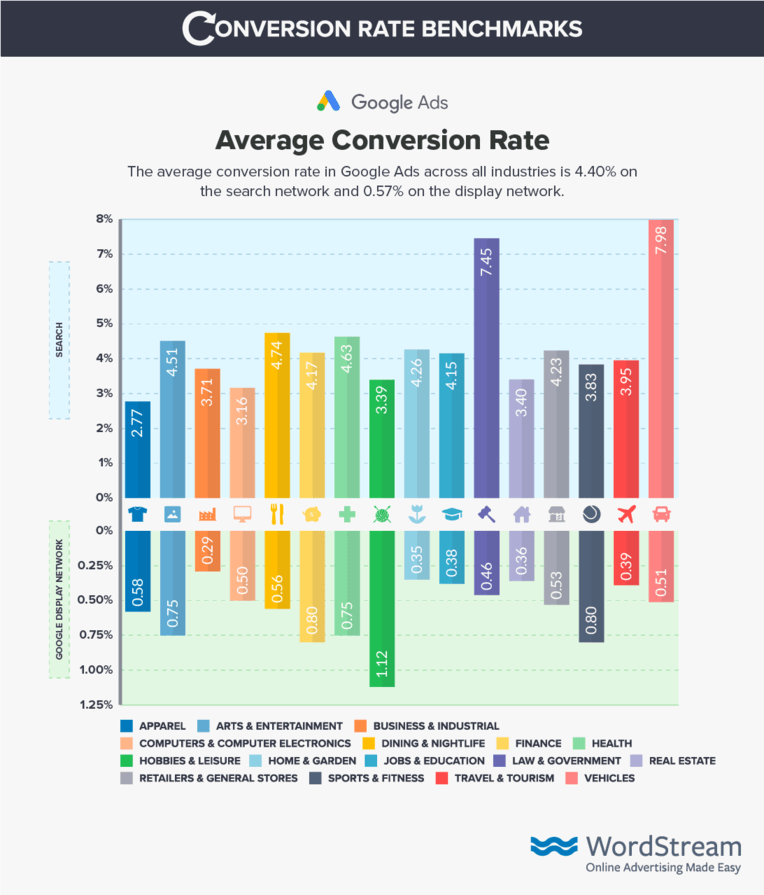
Step 6: Calculate Target Number of Traffic for each channel
Alright, you have the approximate conversion target and the average conversion rate for each channel, now, you can calculate the amount of traffic required for each channel to reach the ultimate conversion or lead target. To calculate this for each channel, use the following formula:
Target Number of Traffic = Conversion (or Leads Target) / Conversion Rate
In the template, for example, consider a paid search channel with a conversion target of 90 and a conversion rate of 4%. Using the above formula, you can derive the target traffic needed from this channel to achieve the goal, which is 2,250. Proceed to perform similar calculations for the rest of the channels which are included in your plan.
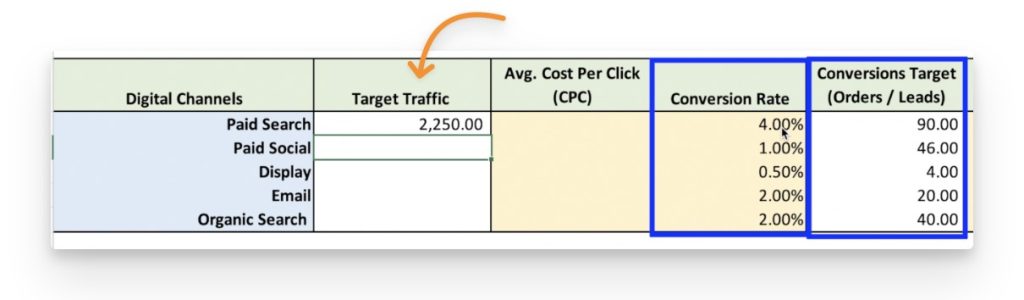
Step 7: Determine the Average Cost per Click (CPC) for each channel
We are so close with getting almost everything we need in hand! The final piece of data we need is the Average Cost per Click (CPC) for the paid channels. The average CPC is calculated as dividing the total Ad cost by the total number of clicks for the specified time period:
Average CPC = Total Ad cost / Total Number of Clicks
You can easily grab the CPC data from the advertising platforms. For instance, check Google Ads to find the average CPC for your past paid search campaigns, or Facebook Ads for the paid social campaigns. If you lack historical data, consider researching different CPC benchmarks for your industry to obtain the closest estimate, e.g. the Google Ads benchmarks.
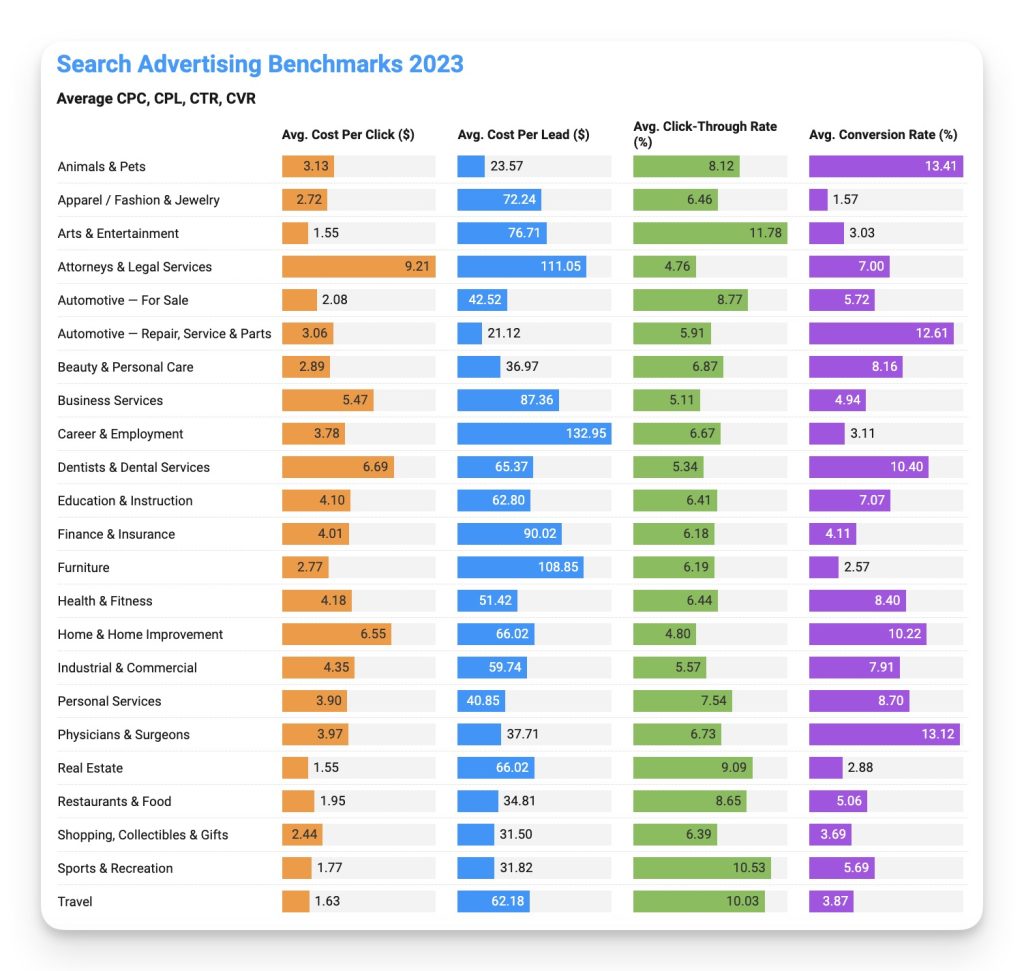
As an example, let’s assign $2 for paid search, $1 for social channels, and $0.5 for display. For organic channels, where there is no average CPC, let’s input $0.
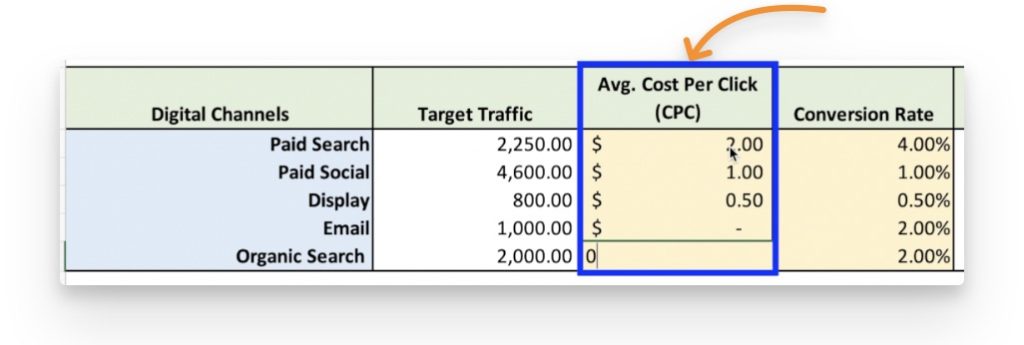
Step 8: Calculate the media budget for each channel and sum them up
In the final step, you will determine the media budget required for each channel using the formula:
Budget required = Target number of Traffic × Avg. CPC
Once you calculate the required media budget for each channel, sum them up to obtain the total media budget needed. For instance, in a campaign aiming for $20,000 in sales with an ATV of $100, the media budget required will be $9,500.
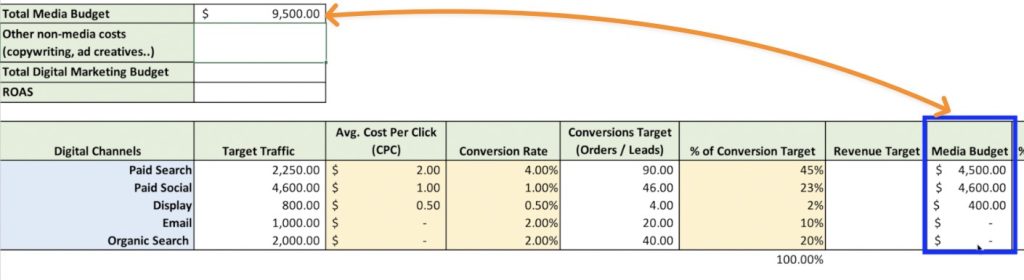
However, to calculate the total digital marketing budget needed, you need to consider additional costs beyond the media budget, such as expenses for agency service, stock photos or ad creatives. Add these costs to the total media budget to get the final total digital marketing budget for your campaign.
Total Digital Marketing Budget = Total Media Budget + Additional Non-Media Costs
For example, on top of the $9,500 media budget, an additional $500 is needed for ad creatives. The total digital marketing budget is the sum of the two figures, that is $10,000.
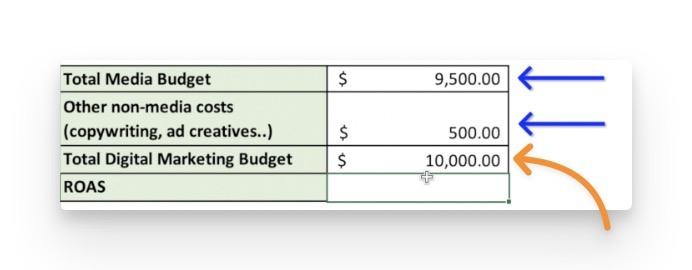
Note, you should double-check the target Return on Ad Spend (ROAS) for your budget plan. ROAS is a metric used to measure the effectiveness of your campaign in generating revenue. It is calculated as dividing the total target revenue generated by the total digital marketing cost:
ROAS = Target Revenue Generated / Total Digital Marketing Cost
In this example, the target ROAS is around 2. If you find the ROAS is less than 1, it implies a negative sales return as the total campaign cost exceeds the revenue target. In most cases, if your campaign is driving revenue, the target ROAS should be at least between 1.5 to 3, and the higher, the better.
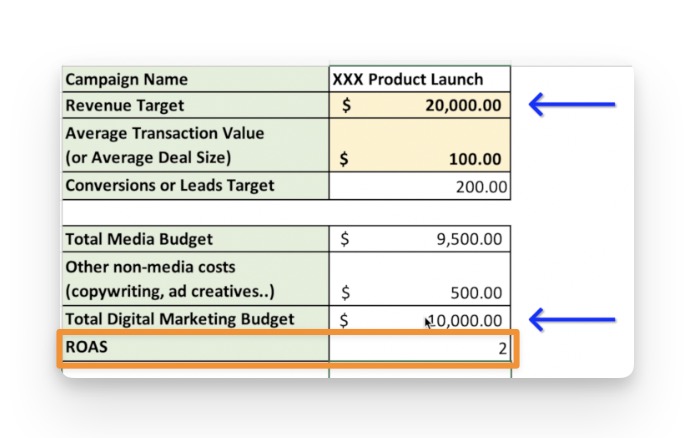
Additionally, calculate the percentage (%) of Total Media Budget for each channel by dividing the media budget of that channel by the total media budget:
% of Total Media Budget = Media Budget of the channel / Total Media Budget
If, for any channel, the percentage of conversion target is less than the percentage of Total Media Budget, it suggests that the channel is consuming more media budget without effectively translating into conversions and revenue. In this case, consider allocating less budget to that channel unless your plan is to drive top-of-funnel branding rather than revenue.
In the example, you can see that the paid social channel accounts 48% of total media spending, but it forecasts only 23% of the total conversion target, you can allocate more budget to other performing channels or diversify the budget with additional channels.
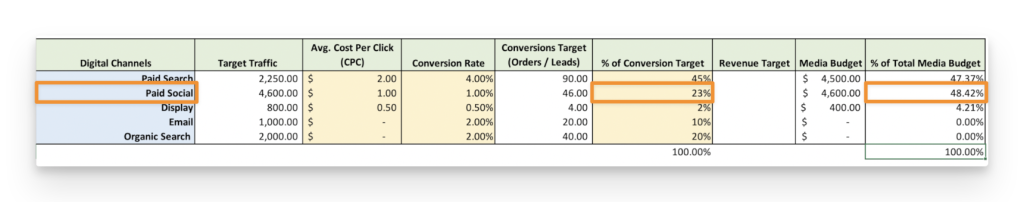
Bonus Tips
Now that you understand the basic idea and strategy for calculating your digital marketing budget, you will find this method highly scalable as it allows you to add other channels as needed. Here are a few bonus tips for you:
Non Pay-Per-Click channels
If your digital marketing budget plan includes non-paid-per-click channels such as third-party sponsorship with a fixed package cost or affiliate channels with a fixed budget, consider reversing the process. Start by setting the budget for these channels and then determine the target number of transactions or leads using historical data or industry benchmarks for Cost Per Lead or Cost per Transaction to assess how that channel could contribute to hitting your campaign KPI target with that allocated cost. If you are running B2B business with sufficient past historical data on Cost per Lead, you can skip Step 5 to Step 7 and directly calculate the media budget for each channel by multiplying the Cost per Lead with the Lead Target.
New customers vs existing customers
Identify whether your campaign primarily targets existing customers or new customers, as this will significantly impact the cost per click and conversion rate. For example, acquiring new customers is usually more expensive and can cost five times more than retaining an existing customer, leading to higher cost per click or cost per lead. Consider this when calculating your budget by using a more accurate CPC based on the campaign nature.
Seasonality factors
Another tip is to factor in any seasonality that may impact your conversion rate and cost per click forecast. Analyze data from the same periods in previous years to understand how conversion rates and costs per click fluctuate throughout the year. For example, retailers typically experience higher costs per click during the holiday season due to increased promotional activities by advertisers, making the bidding more competitive.
Budget forecast under different scenarios
Lastly, my favorite approach is to conduct your budget forecast under different business scenarios – optimistic, pessimistic, and realistic. Consider how your budget would look under the worst-case scenario with a low conversion rate and high CPC, and under an optimistic scenario where all metrics perform exceptionally well.
This way, you get a sense of a budget ranging from the lowest to the highest, covering the worst to the best scenarios. This allows you to estimate the buffer needed for your budget plan.
There are different ways for calculating digital marketing budget, and the more you do this exercise, the more you realize the importance of historical data in building an accurate and realistic budget plan. Therefore, always keep track of your marketing metrics which informs your budget planning strategy in the future. If you need the template, you can download here.
